Reputation Management for Urgent Care Centers
Easy to Implement Reputation Management For Urgent Care Centers $399/mon
As an urgent care physician owner or an administrator of an Urgent Care Center, you’re not only tasked with taking care of your patients, but also for the financial health of your clinic and medical practice. majority of the urgent care patients look for your services online. Specifically on Google. As most patients who are in need of immediate care look for online reviews as a quick reference before making a selection, it’s worth considering whether your online reviews are depicting the same great patient experience that you actually provide. A great patient experience that is clearly reflected in your patients’ online reviews helps your practice appear more prominently in your prospective patients’ searches, thereby increasing your chances of acquiring them! Reputation management is a critical aspect of marketing for urgent care centers, as it directly impacts patient trust, brand credibility, and patient acquisition. In today’s digital age, most patients rely on online reviews and feedback to make decisions about healthcare providers. Here’s how to effectively manage your urgent care center’s reputation.
If patients provide negative feedback on Yelp, Google, or other social media sites, it can have a devastating impact on your clinic’s ability to generate new patients.
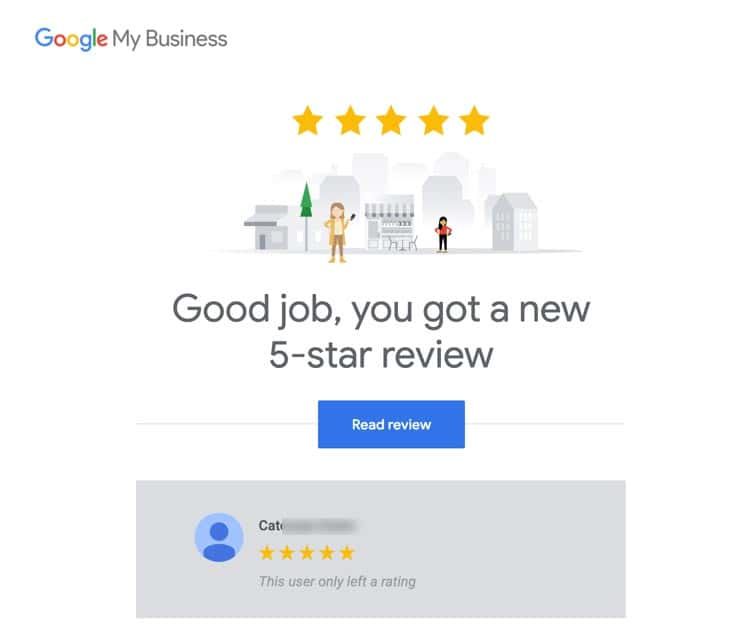
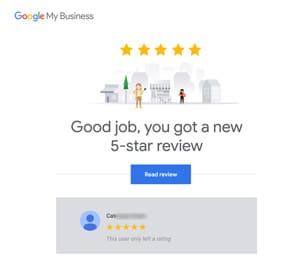
At PatientGain.com we have achieved great success for our urgent care customers. We have also learned that the success rule of 80/20 still applies in online reputation for doctors and clinics. There are hundreds of online reputation sites, but more than 80% of your success is likely to come from Google Reviews and Yelp. Other review sites are still useful to your clinic’s online strategy, but much less so than these two.
Generate New Patients By Using Positive Reviews App
So what should be your strategy? Should you have a simple app that allows to you capture reviews from patients as they are about to leave your practice? Should you send them surveys? Unfortunately these techniques may work on a limited number of reputation sites, but the most important reputation sites, Google and Yelp, their algorithms are likely to filter or blocklist your patient reviews if they are all being submitted from the same computer, same IP address, or same location. It is easy to track where reviews and testimonials originate from, and both Yelp and Google monitor the process of how your reviews are generated. So if it’s too easy, it is likely to have an adverse effect on your reputation, rather than improving your reputation.
Avoid ratings below a total of 4.0 and 4.5 to 4.9 produces the best engagement. Most patients do not believe 5.0 ratings.
1. Directly Ask for Reviews
- In-Person Request: Politely ask satisfied patients to leave a review during their visit or at check-out, especially if they’ve had a positive experience. Use PatientGain’s QR Code App.
- Email Request: Send a follow-up email after the visit, thanking the patient and including a direct link to your review sites (Google, Yelp, etc.).
- Text Message Request: Send a short, friendly text message with a link to your review platform, making it quick and convenient for patients to leave feedback.
2. Make it Easy
- Provide Clear Instructions: Include simple, easy-to-follow instructions on how patients can leave a review. You can include a guide in your emails, text messages, or on your website.
- Use QR Codes: Display QR codes in your waiting room, at the check-out desk, or on receipts that link directly to review sites. This makes it seamless for patients to leave a review from their smartphones.
3. Offer Incentives (Ethically)
- Small Rewards: Consider offering small incentives, such as discounts on future visits, free products, or services, to patients who leave a review. Be transparent and make sure that incentives are not tied to positive reviews, but rather the act of leaving feedback.
- Raffles and Contests: Run contests or raffles where patients can enter by leaving a review. For example, you could hold a monthly raffle for a gift card or a free service for those who leave feedback.
4. Respond to Reviews
- Thank Positive Reviews: Publicly acknowledge positive feedback by thanking patients for their kind words. This shows appreciation and strengthens your clinic’s relationship with the patient.
- Address Negative Reviews: Respond promptly and professionally to negative reviews. Address concerns, offer solutions, and apologize when necessary, showing that you value patient feedback and are committed to improving.
5. Monitor Your Online Reputation
- Use Reputation Management Tools: Track your clinic’s online reputation by using tools that alert you whenever new reviews are posted. This helps you stay on top of your feedback and respond in a timely manner.
- Claim Your Business Listings: Ensure your business information is accurate and up-to-date across all platforms (Google My Business, Yelp, etc.), so patients can easily find you and leave reviews.
6. Provide Exceptional Patient Experience
- Prioritize Patient Satisfaction: Deliver excellent care by minimizing wait times, offering a comfortable environment, and ensuring a positive overall experience for every patient.
- Train Staff: Train your staff to be friendly, efficient, and patient-focused. Positive patient interactions increase the likelihood that patients will leave positive reviews.
By implementing these strategies, you can encourage more patients to leave positive reviews, which can significantly enhance your clinic’s online reputation, attract new patients, and boost trust in your urgent care services.
