How a HIPAA Compliant Unified Inbox Works: The Streamlined Solution For Medical and Dental Practices
A Unified Inbox App for Healthcare Practices solves the critical problems of fragmented communication, front desk administrative inefficiency, and healthcare staff burnout by centralizing all patient and care team interactions into one secure, HIPAA compliant, collaborative platform. A Unified Inbox App for Healthcare Practices is a HIPAA-compliant software solution that consolidates all incoming and outgoing patient and team communications into a single, centralized dashboard.
Most of the front desk staff are tired of toggling between systems. Sometime making mistakes and innocently hurting your practice.
Step 1: New and existing patients interact using your website which has an intelligent SPOC app (Single Point Of Conversion)
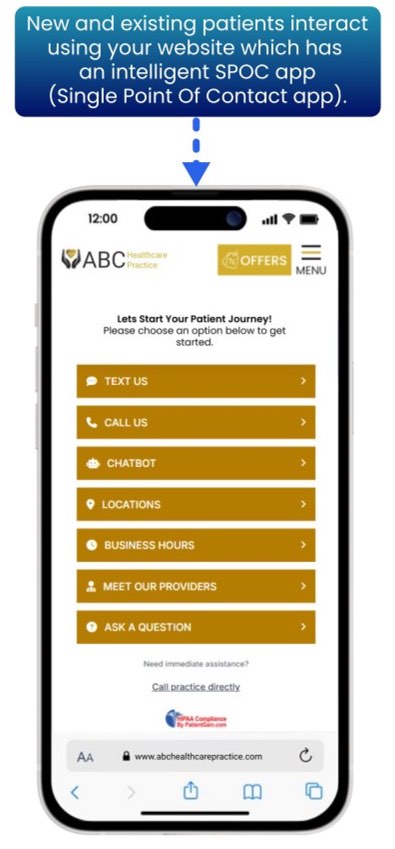
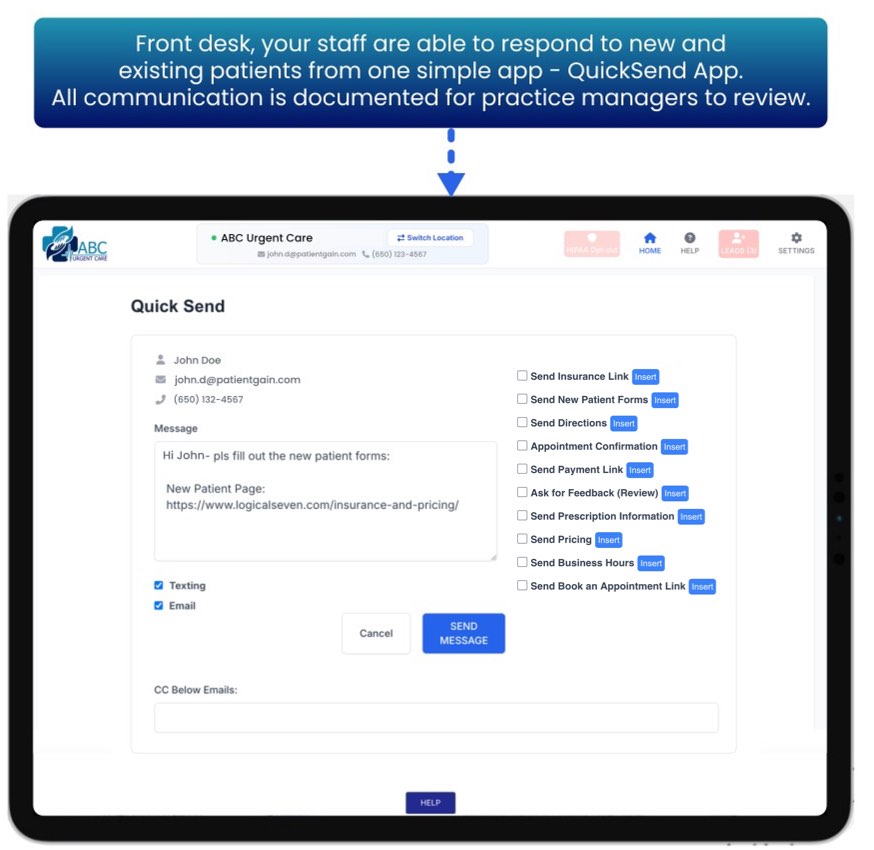
Your front desk staff are easily able to respond to new and existing patients from one simple app – QuickSend app. All communication is documented for practice managers to review. Even HIPAA compliance consent messages are also included.
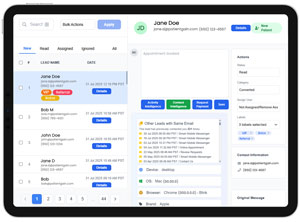
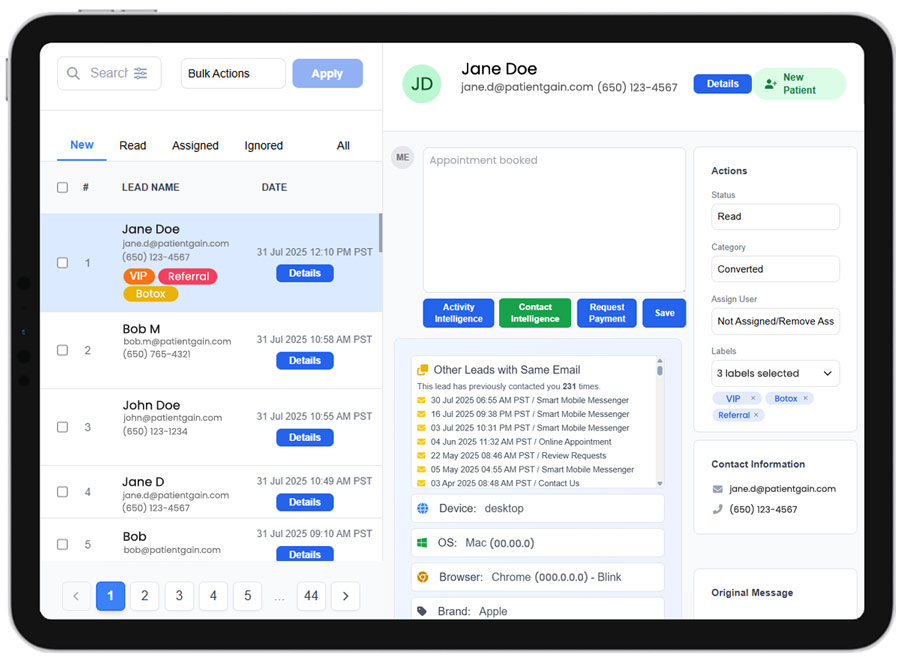
PatientGain’s PLATINUM monthly service includes SPOC app, which is an AI enhanced lead capture + Unified Inbox app for medical and dental practices. The SPOC looks and functions like the inbox of Gmail or Outlook. So it is easy to use, and the front desk staff can start using it immediately.
HIPAA Compliant Unified Inbox benefits and uses for staff and practice management
- Reduces staff burnout: By centralizing all communications and automating routine tasks, these apps reduce the constant pressure on physicians and staff, decreasing message-related stress and burnout.
- Boosts efficiency:A unified inbox allows staff to manage all patient and internal communications from one place, reducing the time spent switching between different systems and applications.
- Enhances collaboration: Staff can collaborate in real-time, quickly ask questions, and see the status of tasks, leading to fewer communication gaps and errors.
- Improves message handling: Routine messages and tasks, like sending normal lab results or routing patient requests, can be automated or delegated to specific teams, freeing up physician time for more complex issues.
- Streamlines workflows: Features like automated appointment reminders, intelligent message routing, and secure chat help streamline daily operations and reduce friction points.
- Improves data and record-keeping: By integrating with other systems, these apps can improve documentation by consolidating data from various sources into one place.
HIPAA Compliant Unified Inbox benefits and uses for patients
- Improves patient safety: Fewer communication gaps and faster access to information lead to a safer care environment for patients.
- Reduces no-shows: Automated appointment reminders sent through a unified system can significantly reduce patient no-shows.
- Increases patient engagement: Some systems offer features like automated delivery of normal test results and secure messaging, which allows for a more informed and engaged patient experience. PatientGain offers this app.
- Enhances care coordination: Unified systems can help bridge communication gaps between patients, their families, and the care team, leading to more coordinated and effective care.
Examples of inbound patient communications channels in healthcare
New and existing patients go to your practice website first., mostly on a mobile device. They look for services you offer, then read the bios of the providers and then majority of them look for “contact” so they can contact you.
No 1. Verbal communication
- Telephone calls: Phone calls remain a primary inbound channel for majority of the new and existing patients, especially older demographics. Call centers receive patient requests for tasks like scheduling appointments, getting insurance information, and asking questions. Regardless of type of practice, PatientGain’s data from thousands of providers, shows that phone call is still the primary way to contact a practice. However smart practices offer multiple ways to contact the practice. If patients are forced to “book” and appointment etc, the overall conversion goes down.
- In-person conversations: Face-to-face interactions are the most direct and personal channel for inbound patient communication. This happens at every stage of an in-person visit, from the front desk to the exam room.
No 2. Digital communication
- Patient sends a SMS/Text message / Secure messaging : If you provide an option where patients can send a secure SMS/Text to your practice, you will see higher conversions. In the case of PatientGain’s SPOC app, the message is HIPAA compliant. Secure messaging let patients initiate communication with staff about non-urgent matters. Patients can request prescription refills or submit via text message, and receive follow-up information via text message / email, with patient consent.
- Patient appointments: Secure online appointment app can allow new and existing patients to 1) Book an appointment 2) Request an appointment 3) Reschedule an existing appointment 4) Cancel an appointment. Objective here is to make is convenient for patients.
- Patient insurance check: Secure online insurance app allows new patients to check if your practice accepts their insurance. For example if a new patient has United Health insurance, there are so many variations for United Health insurance, so insurance check app is a secure HIPAA compliant app that allows patients to check the insurance.
- Chatbots: Chat tools on a practice’s website can provide 24/7 access for patients seeking answers to common questions, such as office hours or prescription refills. For more complex issues, conversations can be seamlessly transferred to a leads funnel app. It is not a good idea to dispense medical advise using a Chatbot. There are legal and ethical considerations.
- Secure messaging (email and text): Secure email and two-way text messaging let patients initiate communication with staff about non-urgent matters. Patients can request prescription refills or submit eCheck-in forms via text message, and receive follow-up information via email.
- Telehealth/video conferencing: With telemedicine and telehealth, patients can initiate virtual visits with their healthcare providers from home. This makes it easier for patients to discuss symptoms, receive diagnoses, and manage medication.
- Social media messaging: Highly NOT RECOMMENDED, as social media platforms like Facebook, instagram are NOT HIPAA COMPLIANT for healthcare practices. This can include asking general questions.
Example of SPOC App – Single Point Of Conversion app from PatientGain.
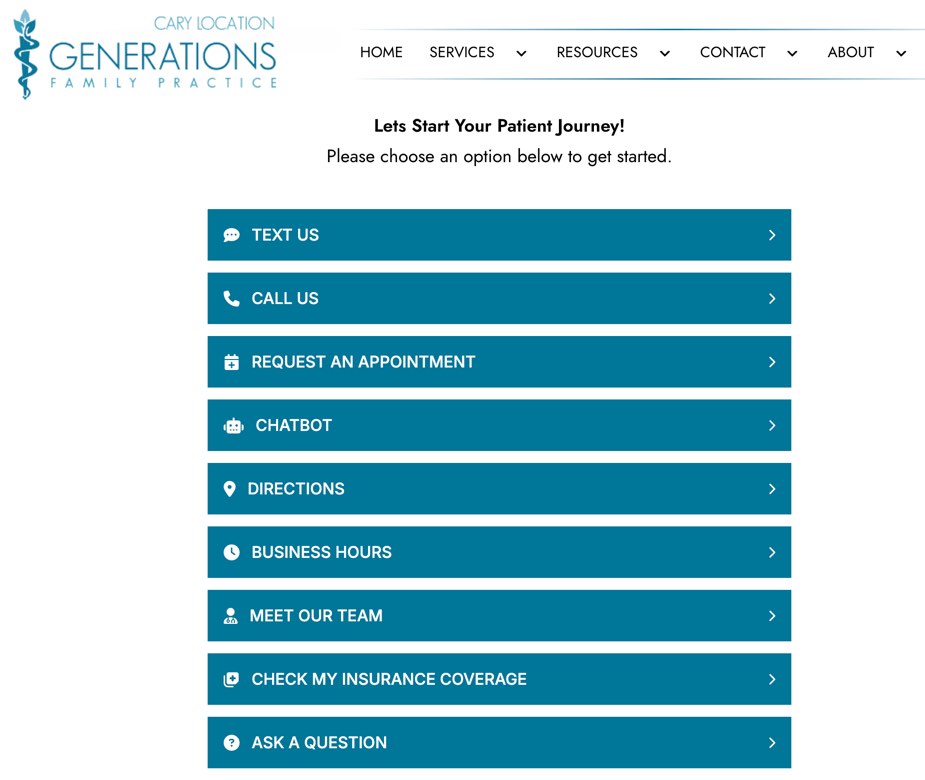
No 3. Written communication
- Patient intake forms: Patients complete digital or paper intake forms to provide their medical history and other personal information, initiating the documentation process for their visit.
- Mail: Though less common for proactive patient communication today, practices may still receive mail from patients, such as for billing inquiries or requests for records
What are typical examples of inbound patient questions?
There are hundreds of questions asked every day from new and existing patients. As a practice manager and practice owner, your goal is to prepare your administrative and front desk staff for these questions. This results in better outcomes and better patient experience. PatientGain’s SPOC app helps with better outcomes and better patient experience.
These questions relate to logistics and are often the first point of contact for a patient.
- Scheduling appointments:
- “What is the first available appointment for a new patient?”
- “Can I reschedule my appointment for next Tuesday?”
- “How long should I expect to wait in the waiting room?”
- Billing and insurance:
- “Is this procedure covered by my insurance?”
- “Can you help me understand my latest medical bill?”
- “What will my out-of-pocket cost be for this visit?”
- General practice information:
- “Is the office open on weekends?”
- “How do I request my medical records?”
- “Where can I find information on financial assistance or cash pay options?”
Questions for the nursing staff
Nurses often address immediate clinical questions and follow-up care instructions.
- Medication management:
- “I’ve missed a dose of my medication. What should I do?”
- “What are the side effects I should watch out for?”
- “Can you explain the medication the doctor prescribed?”
- Follow-up instructions:
- “I just got home from the procedure; how should I care for my incision? (urgent care example)”
- “The doctor said to monitor my blood pressure. What are the normal ranges?”
- Test results and procedures:
- “When can I expect my lab results to be available?”
- “The doctor ordered a test. Is there anything I need to do to prepare?”
- General health concerns:
- “Is it normal to still be experiencing pain two days after the procedure?”
Questions for the doctor
Patients ask physicians about their diagnosis, treatment plan, and overall health.
- Diagnosis and condition:
- “What exactly is my diagnosis?”
- “How serious is my condition and will it affect my work?”
- “Could another condition be causing my symptoms?”
- Treatment options:
- “What are my treatment options, and what are the benefits and risks of each?”
- “How long will the treatment last?”
- “Are there alternative treatment options besides medication or surgery?”
- Medication concerns:
- “Will this medication interact with my other prescriptions or supplements?”
- “How long will I need to take this medication?”
- Surgical procedures:
- “Why is surgery recommended for my condition?”
- “What is the recovery time for this procedure?”
- “How much experience do you have performing this surgery?”
Questions about personal lifestyle and prevention
Some patients ask about broader health topics to better manage their well-being.
- “What lifestyle changes can I make to improve my health?”
- “How often should I come in for a check-up?”
- “Which health screenings are recommended for me?”
Unified Inbox App For Healthcare Practices- The Problem It Solves: The Typical Friday Afternoon Chaos
Imagine the end of a busy week at your practice. To manage patient communications, your front desk staff has to:
• Keep an email tab open to watch for “Contact Us” form submissions from the website.
• Monitor a separate app or cell phone for incoming SMS text messages.
• Log into Facebook and Instagram to check for direct messages (DMs).
• Check the voicemail system for messages from missed calls.
• Look at a dashboard for online appointment requests.
This is inefficient, stressful, and—most importantly—leads to missed opportunities. A high-value lead from a website form can easily get buried, or a text message can go unanswered for hours, causing a potential new patient to move on to a competitor.
How a Unified Inbox Works: The Streamlined Solution
A Unified Inbox, often a core feature of a platform like PatientGain’s Intelli*Connect App, integrates all of these channels into one view.
An office manager can sit at one computer and see a chronological list of every interaction, regardless of the source:
• Website Forms: A “Request an Appointment” submission appears as a new conversation.
• 2-Way SMS Texting: A text from a patient asking to reschedule appears in the same queue.
• Social Media DMs: A question sent to your practice’s Facebook page shows up right next to the text message.
• Online Booking Requests: An alert for a new appointment booked through your website widget is logged.
• Missed Call Texts: A feature that automatically sends a text to a missed caller (“Hi, we saw we just missed your call from [Practice Name]. How can we help?”) funnels their reply directly into the inbox.
Key Benefits of a Unified Inbox
- Never Miss a Lead: This is the most critical business benefit. When every new inquiry from every channel lands in one place, flagged as a “New Lead,” you ensure prompt follow-up. This maximizes the ROI on your marketing spend.
- Improved Staff Efficiency: Your team works from a single to-do list instead of juggling five different apps. They can quickly see what’s new, assign conversations to other team members, and use templates to respond to common questions in seconds, not minutes.
- Faster Response Times & Better Patient Experience: In 2025, patients expect near-instant responses. A Unified Inbox makes it possible to acknowledge inquiries in minutes, creating a modern, professional first impression that builds trust and satisfaction.
- HIPAA Compliance and Reduced Risk: A major benefit is security. All communications are contained within a secure, HIPAA-compliant platform. This prevents staff from using their personal cell phones to text patients, which is a major compliance risk and creates a situation where patient conversations are stored on insecure, private devices.
In summary, a Unified Inbox transforms chaotic, multi-channel patient communication from a major liability and time-sink into a streamlined, efficient, and secure system that helps you convert more leads and provide a superior patient experience.
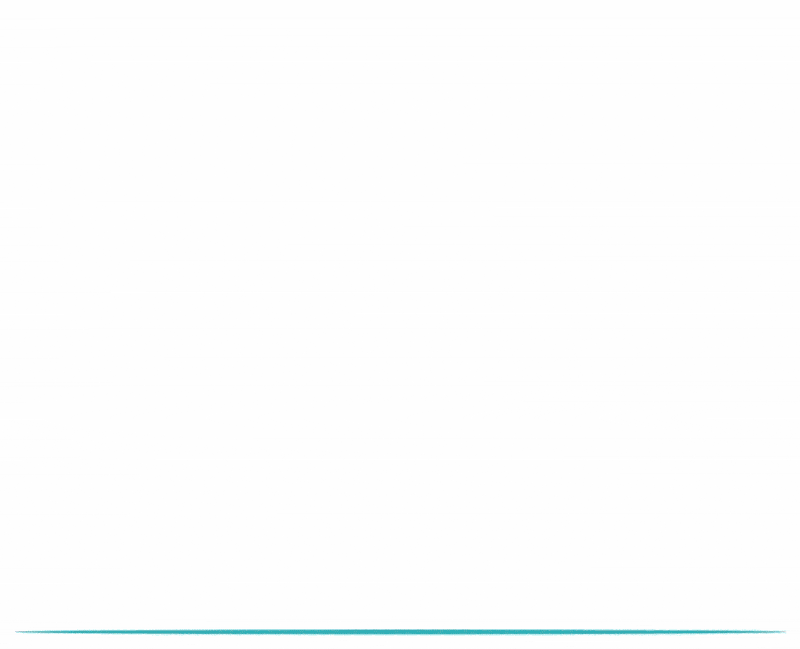
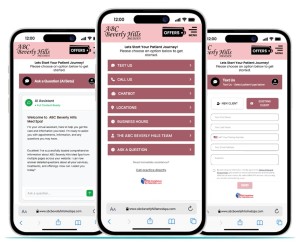
The Single Point of Conversion (SPOC) app by PatientGain functions as a comprehensive, HIPAA-compliant unified inbox for healthcare practices, and in addition, it acts as automated intelligent intake app, using AI chatBot, SMS/Texting, Contact Us, Appointments, and provides seamless experience for new and existing patients, right from your existing website. It centralizes all patient communications—such as phone calls, text messages, website inquiries, and chatbot interactions—into a single, user-friendly dashboard. This comprehensive solution streamlines lead management, enhances patient engagement, and improves operational efficiency.
How the SPOC App Functions
- Centralized Communication Hub
The SPOC app consolidates all patient interactions into one platform, allowing staff to manage communications from various channels—phone, SMS, web forms, and chatbots—from a single interface. This approach reduces the need to switch between multiple applications, saving time and minimizing errors. - AI-Powered Lead Management
Utilizing artificial intelligence, the SPOC app categorizes and prioritizes leads, ensuring that new patient inquiries and existing patient questions are addressed promptly. The system automates responses to common queries and escalates more complex issues to appropriate staff members. - HIPAA Compliance
All communications within the SPOC app are conducted in a secure, HIPAA-compliant environment, ensuring that Protected Health Information (PHI) is handled in accordance with federal regulations. This includes encrypted messaging and secure data storage. - User-Friendly Interface
The app’s dashboard is designed to resemble familiar email platforms like Gmail or Outlook, making it intuitive for staff to adopt without extensive training. This design facilitates quick response times and efficient management of patient interactions. - Real-Time Analytics
The SPOC app provides real-time analytics on lead sources, response times, and conversion rates, enabling practices to assess performance and identify areas for improvement. This data-driven approach supports continuous optimization of patient engagement strategies. PatientGain
Benefits for Healthcare Practices
- Enhanced Efficiency: By consolidating communications into a single platform, staff can manage patient interactions more efficiently, reducing administrative workload.
- Improved Patient Experience: Prompt and personalized responses to patient inquiries lead to higher satisfaction and increased patient retention.
- Regulatory Compliance: The app’s adherence to HIPAA standards ensures that patient data is protected, mitigating legal risks.
- Scalability: The SPOC app is suitable for practices of all sizes, from single-location clinics to multi-location healthcare organizations, supporting growth and expansion.
