HIPAA Compliant PatientGain CRM & Leads Management for Med Spas – Used by hundreds of Medical Spas, Plastic Surgeons, Medical Weight-loss, Wellness and Aesthetic Practices $99/mon
CRM (Customer Relationship Management) and leads management are essential for med spas looking to streamline their operations and enhance client acquisition and retention. Ideally, a medical spa should have a HIPAA compliant website, that is built in CRM and leads capture functionality, that is also designed with very high conversion rates. As new patients/clients visit your website, your goal is to capture their information and save it in a safe HIPAA compliant database. This database is the CRM app. Think of a CRM as your med spa’s digital brain and command center for all patient/client and lead interactions. It’s a specialized software that moves far beyond an appointment booking app, Email marketing app or a spreadsheet.
The effectiveness of your CRM and leads management starts at the point when a potential patient/client visits your fast-loading website. Most of the time, it is your mobile website.
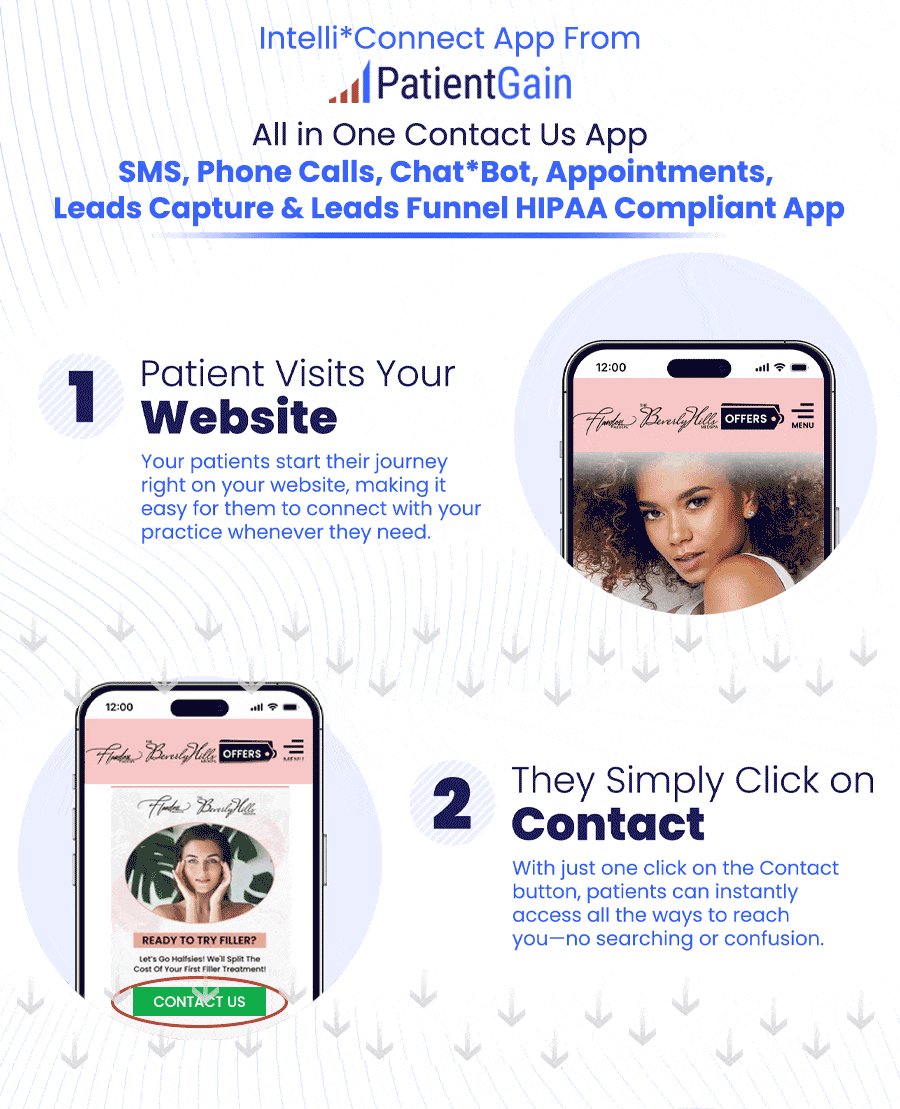
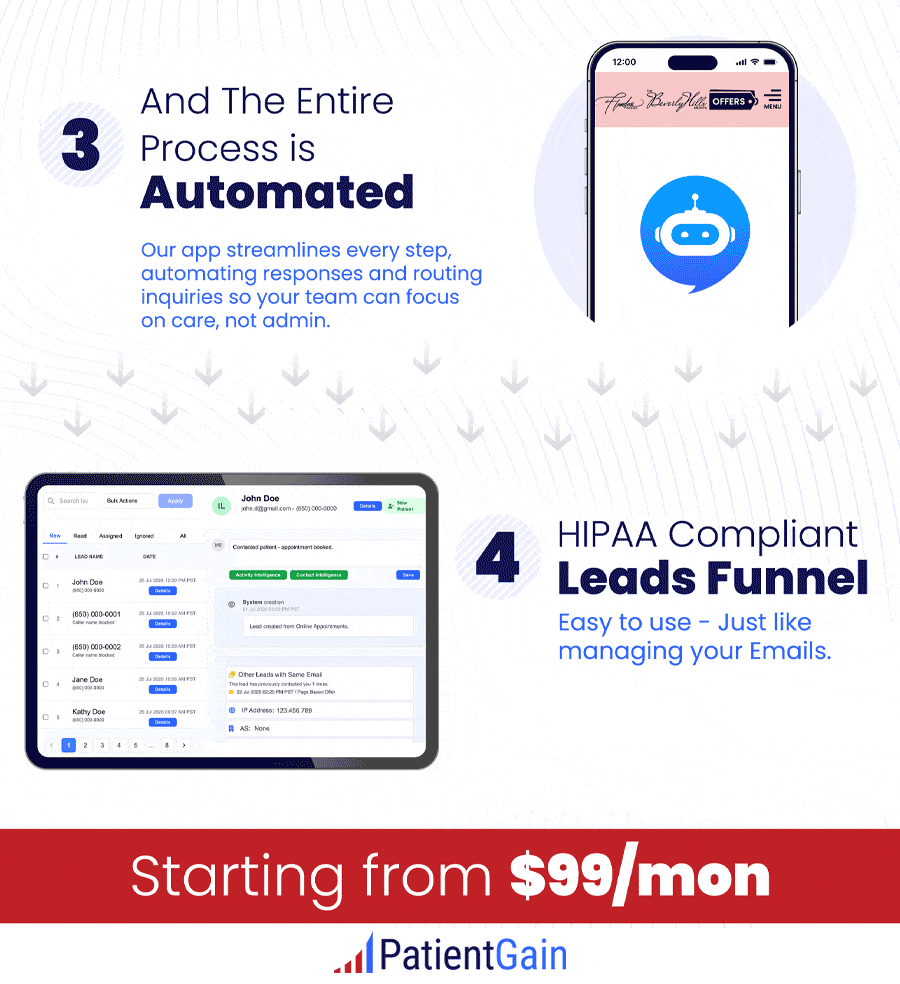
As potential patient/client click on any of yopur conversion apps, patient/client information is captured in your HIPAA compliant CRM and leads management app, and you are your staff are alerted by SMS/Text and Email that there is a new in your CRM and leads management app.
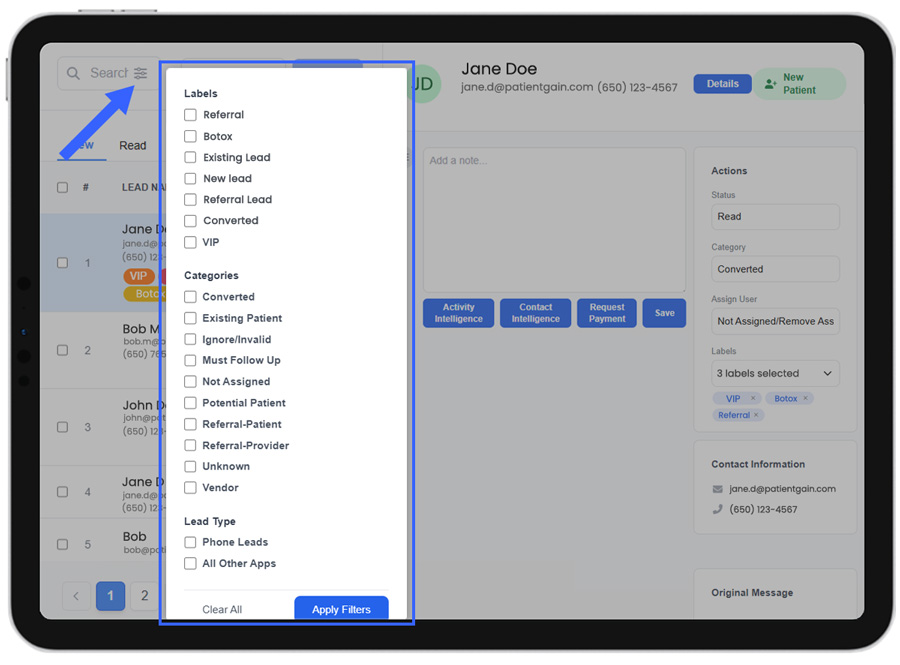
The Journey: From Lead to Loyal Patient
Here’s how a CRM and lead management process work together in a real-world med spa scenario, like one using PatientGain’s App.
Step 1: Lead Capture (The First Handshake) A potential patient, “Sophia,” is researching Morpheus8 treatments. She finds your med spa through a Google search, Google ads, Facebook or Instagram ads.
- Action: Sophia fills out a “Request a Consultation” form on your website. This is accomplished by Intelli*Connect App, which is included.
- CRM’s Role: The moment she hits “submit,” your CRM automatically creates a new profile for her. It captures her name, email, phone number, and the specific service she’s interested in (Morpheus8). The lead source is tagged as “Organic Search – Website ” – OR wherever the leads came from. See example below:
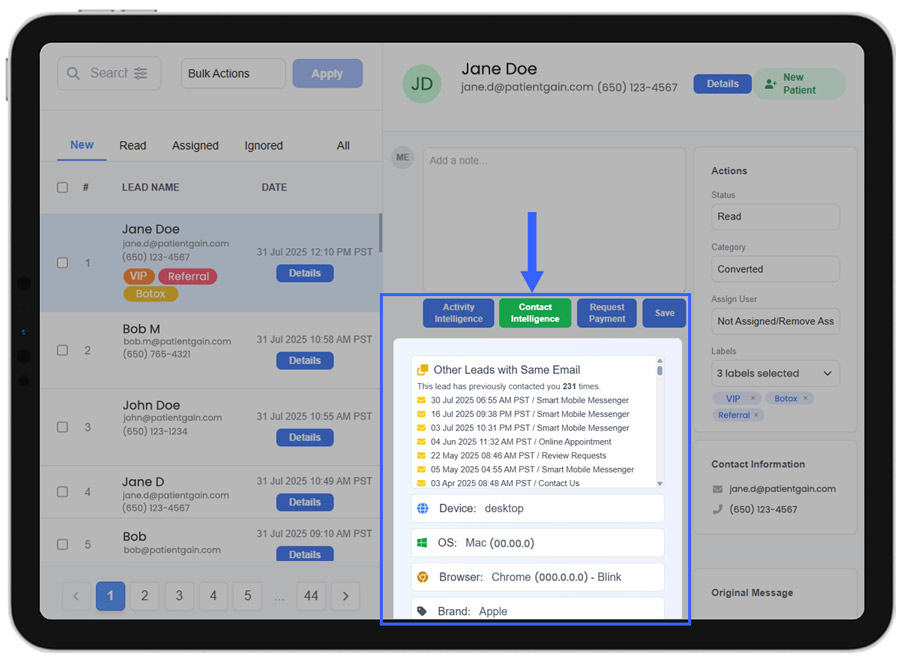
Step 2: Immediate & Automated Nurturing (Making a Great First Impression) This is where lead management begins, and it’s critical to act fast.
- Action: Sophia receives a personalized, automated email and text message.
- Email: “Hi Sophia, thank you for your interest in Morpheus8 at our Palo Alto med spa. A patient coordinator will contact you shortly to schedule your complimentary consultation. In the meantime, here is a link to our patient guide on what to expect.”
- Text: “Hi Sophia! We’ve received your request. Expect a call from our team at [Phone Number] within the next business day. Thank you!”
- CRM’s Role: The CRM triggered this automated workflow. It logged that these messages were sent and opened, so your staff knows exactly what communication Sophia has received. Your staff is also informed by a SMS/text and Email that they have a new lead and they should check the CRM/Lead management system.
Step 3: Lead Qualification & Personal Follow-Up (Connecting with a Human) Your front desk or patient coordinator now has all the information they need.
- Action: Your patient coordinator sees Sophia’s new lead profile in the CRM dashboard. They call her the next morning. Because the CRM shows her interest in Morpheus8, the conversation is immediately relevant and helpful. They schedule her for a consultation.
- CRM’s Role: The coordinator updates Sophia’s status in the CRM from “New Lead” to “Consultation Booked.” They add notes from the call, such as “Concerned about downtime” or “Also asked about skincare products.”
- In PatientGain’s CRM, there are unlimited ways to “label” and “categorize” leads. See example below:
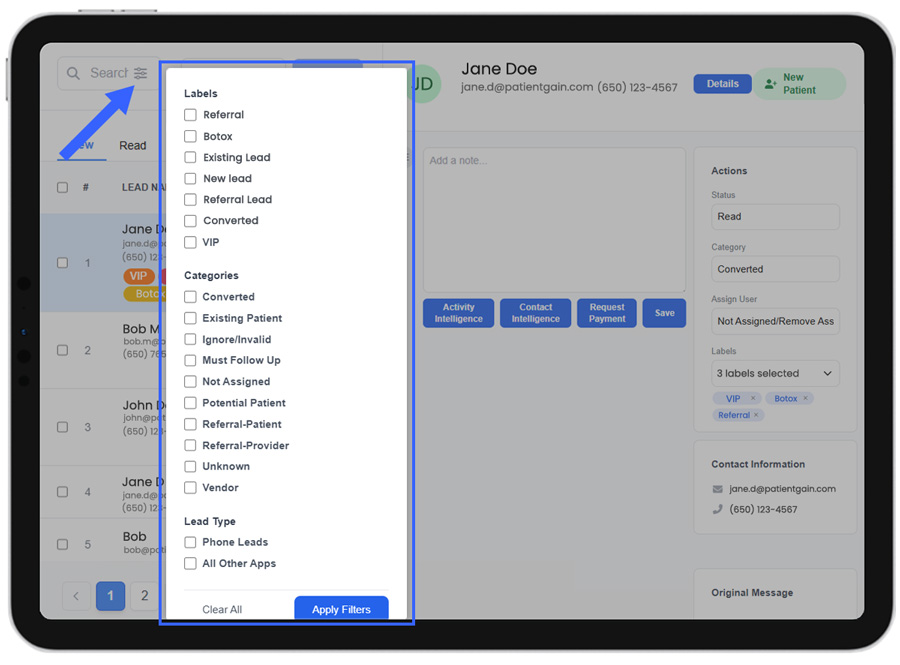
Step 4: Conversion to Patient (The First Treatment) Sophia comes in for her consultation and decides to move forward with a treatment package.
- Action: The treatment is performed and charted in the EMR component of your system.
- CRM’s Role: Sophia’s profile is now updated to “Active Patient.” The CRM logs her treatment request and notes her product preferences.
Step 5: Retention & Upselling (Building Lifetime Value) The relationship doesn’t end here; this is where top med spas excel.
- Action: The CRM knows Sophia’s treatment schedule and interests.
- 3 Months Later: An automated email is sent: “Hi Sophia, it’s time to think about your next Morpheus8 session to maintain your beautiful results!”
- 6 Months Later: Based on her interest in skincare, she is automatically added to a marketing segment for a promotion on medical-grade Vitamin C serums.
- Her Birthday: The CRM sends an automated email with a special birthday discount.
- CRM’s Role: The CRM automates this highly personalized marketing, keeping Sophia engaged and encouraging repeat business without manual effort from your staff.
Essential Features of a Med Spa CRM
When looking for a CRM, med spas should prioritize these features:
- HIPAA Compliance: This is non-negotiable. The software must ensure all patient data is stored and transmitted securely according to federal law.
- Lead Management Pipeline: A visual dashboard to track where every lead is in the process (e.g., New Inquiry, Contacted, Consultation Booked, Converted).
- Marketing Automation: The ability to create automated email and SMS text campaigns for lead auto-responders and patient retention.
- Two-Way Communication: A unified inbox where you can see and respond to all communications (email, text, social media DMs) with a lead in one place.
- Detailed Patient Profiles: The ability to store not just contact info, but treatment history, product purchases, preferences, and personal notes.
- Reporting and Analytics: Dashboards that show key metrics like lead conversion rates, patient lifetime value, and marketing campaign ROI, so you can see what’s working and what’s not.
- New patient/client phone calls tracking: Based on PatientGain’s data from last 10+ years, we have found the majority of the new patients/clients will still reach you using a “phone call”, rather than booking an appointments. See example below from a very busy and successful Med Spa. So your new patient/client phone call tracking app must be integrated to your CRM and leads management app.
In summary, a CRM is the technology, and lead management is the strategy. For a modern med spa, combining them effectively is the key to systematically converting expensive leads into profitable, long-term patients. However, this approach of patient/client leads management is further improved by PatientGain’s CRM and Lead Management app. PatientGain also includes Intelli*Connect App. This app is included and is added to your website for leads capture.
Intelli*Connect App from PatientGain.com is a specialized application designed for medical and dental practices to automate patient communication, streamline lead generation, and enhance patient engagement.
Breakdown of Intelli*Connect App from PatientGain.com what it is and its features:
- Automated and AI-based: It’s an automated AI system that captures and manages inquiries from both new and existing patients, directing them to a central leads funnel.
- HIPAA-Compliant: The app is built with HIPAA compliance in mind, ensuring the secure and private exchange of Protected Health Information (PHI) between healthcare providers and patients. This includes encryption of messages and documents, and secure servers located in the USA.
- Centralized Communication: It consolidates various communication channels like phone calls, text messages, contact forms, offers, directions, and patient questions into a single HIPAA-compliant leads funnel dashboard.
- Enhanced Lead Generation and Responses: It helps build and manage a leads repository (CRM) for potential patients who’ve shown interest but haven’t yet become paying patients. This is essential for patient acquisition.
- Simplified Patient Communication: Offers features like secure messaging and SMS/Text messaging, simplifying patient interactions.
- Improved Patient Experience: Allows patients to interact with the practice 24/7 through features like chatbots, getting instant answers to basic questions, and receiving automated responses.
- Ease of Use: Designed to be user-friendly, allowing staff to manage inquiries and communications easily. Your staff is sent an Email and a SMS/text message as new leads/inquiries/referrals are received.
- Customer Service: PatientGain provides customer service to assist practices with using the app.
