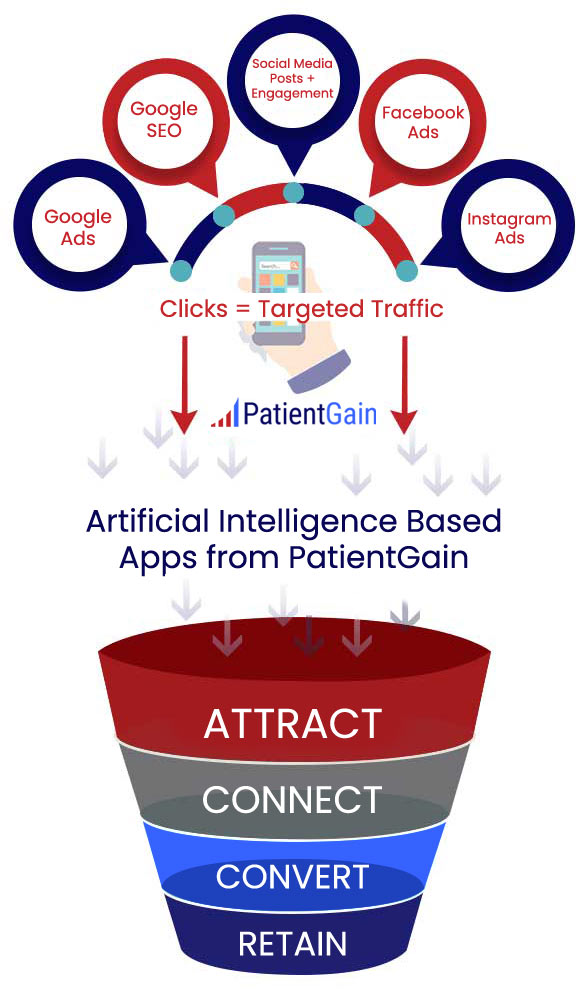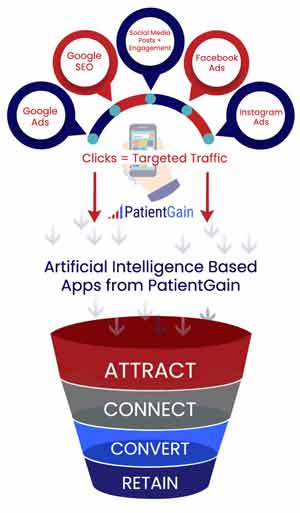PatientGain.com Complaints, Reviews, Testimonials, Feedback App Starting at $399/mon
Simple to use PatientGain.com reviews and complaints app for doctors & dental practices. This app help you with minimizing negative reviews & maximizing positive online reviews on HealthGrades, Google Reviews, Yelp Reviews and Facebook Reviews.
Online Reputation Management Can be a Headache or a Winning Strategy for Doctors, Clinics and Medical Facilities.
Over 72% Of the patients who are unhappy and who post negative feedback on Google and Yelp are not doing so because of the Patient-Physician experience; they are unhappy due to billing issues, incorrect deductible payment, rude front desk person, lack of perceived patient focus, improper handling of the paperwork, long wait time or impolite response from a clinic staff member ( non-physician ). Only 28% of the time it is Patient-Physician related.
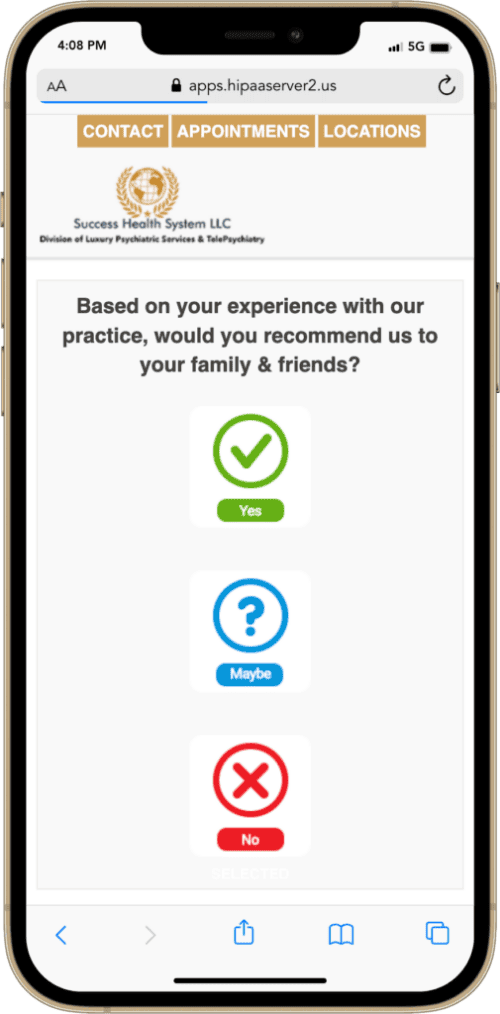
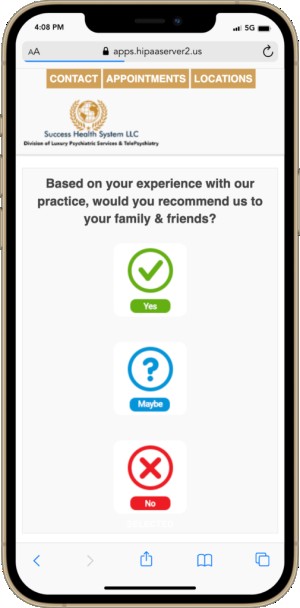
Let’s face it – as patients leave your medical practice, either they are happy with the service, unhappy or somewhere in the middle. With a little bit of focus and excellent software on your side, you can turn the entire patient experience into a winning strategy for your practice. Unhappy, disgruntled patients can destroy the reputation of a dedicated doctor. So your strategy should be to proactively address this issue.
Your clinic’s lobby is not a place for patient’s to wait – It is a GOLD MINE for your business. Convert the patient departure into a pleasant experience for your patients and for your clinic’s reputation. This app works on iPads and is very easy to use. Most clinics start seeing results in the first week.
Google reviews & search is the single most important strategy that you should implement. Other are important but start with Google first, then follow up with YELP and then look at healthcare specific review sites. We know that Google’s paid search produces excellent results for medical healthcare clinics. Within Google search results, one of the most powerful visual aspects is the number of Google+ reviews in the search results. Lets review this real example below:
In this example, we know that users are very likely to go to search results with 4.5 ratings and 16 reviews. Obviously this will have a positive impact for patient acquisition and engagement for this clinic.
Table of Contents:
- Responding To Patient Reviews
- HIPAA Compliance
- Acknowledge the Review
- Address the Content of the Review
- Maintain Patient Confidentiality
- Keep It Professional and Polite
- Invite Further Communication
- Be Timely
- Encourage More Reviews
- Learn and Improve
- Example Responses
- Google and Yelp Reviews Algorithms
Responding To Patient Reviews
Use the Negative Sentiment Dashboard to identify key issues your are facing from patients.
In a perfect world, the quality of the medical care and level of personal attention provided by you should be enough to ensure that your patients contribute glowing reviews and testimonials. Of course, the reality is that most patients need to be gently and subtly encouraged to submit any online feedback.
HIPAA Compliance
Remember to protect patient privacy when responding to reviews. Avoid mentioning any specific details about a patient’s medical history or treatment.
Responding to patient reviews online is an essential aspect of managing your medical practice’s online presence and maintaining a positive reputation. Here are some tips and guidelines for responding effectively:
Acknowledge the Review
- Thank the Reviewer: Start by thanking the patient for their feedback, regardless of whether the review is positive or negative.
- Personalize the Response: Use the patient’s name if they provided it, or address them generally if anonymity is a concern.
Address the Content of the Review
Positive Reviews:
- Express gratitude for their positive feedback.
- Highlight specific compliments or aspects they appreciated.
- Encourage them to visit again or refer friends and family.
Negative Reviews:
- Apologize for any negative experience they may have had.
- Show empathy and understanding.
- Avoid being defensive or argumentative.
If the issue can be addressed, offer a solution or ask them to contact the practice directly to resolve the matter privately.
Maintain Patient Confidentiality
- Avoid Sharing Personal Health Information: Always comply with HIPAA regulations and never discuss specific patient details or conditions online.
Keep It Professional and Polite
- Use Professional Language: Avoid slang, abbreviations, or informal language.
- Stay Calm: Even if the review is harsh, remain calm and respectful.
Invite Further Communication
- Provide Contact Information: Offer a phone number or email for the patient to contact your office directly to discuss their concerns further.
Be Timely
- Respond Promptly: A quick response shows that you care about patient feedback and are proactive in addressing concerns.
Encourage More Reviews
- Invite More Feedback: Encourage satisfied patients to leave reviews, as positive reviews can help offset negative ones.
Learn and Improve
- Use Feedback Constructively: Take the feedback as an opportunity to improve your practice and patient care.
Example Responses:
Positive Review:
- “Thank you, [Patient’s Name], for your kind words! We’re thrilled to hear that you had a positive experience with our team. We look forward to seeing you again and appreciate your recommendation to others!”
Negative Review:
- “Dear [Patient’s Name], we’re sorry to hear about your experience and apologize for any inconvenience caused. We take your feedback seriously and would like to discuss this further to ensure it doesn’t happen again. Please contact our office at [phone number] or [email address] so we can address your concerns. Thank you for bringing this to our attention.”
- By following these guidelines and combining approaches, you can effectively manage patient reviews, improve your practice, and maintain a positive online reputation.
- In real life, maximizing positive online review and minimizing negative reviews should be your strategy.
Google and Yelp Reviews Algorithms
At PatientGain.com we have achieved great success for our customers. We have also learned that success rule of 80/20 still applies in online reputation for doctors and clinics. There are hundreds of online reputation sites. More than 80% of your success is likely to come from Google Reviews and YELP Reviews. Other review sites are still useful to your clinic’s online strategy, but much less so than these two.
So what should be your strategy? Should you have a simple app that allows to capture reviews from patients as they are about to leave your practice? Should you send them surveys? Unfortunately these techniques may work on a limited number of reputation sites, but the most important reputation sites, Google and Yelp, their algorithms are likely to filter or blacklist your patient reviews if they are all being submitted from the same computer, same IP address, or same location. It is easy to track originating reviews and testimonials. So if its too easy, it is likely to have an adverse effect on your reputation, rather than increasing your reputation.
The PatientGain.com platform consists of over 20 online cloud-based applications, all integrated to work together and generate new patient leads, manage leads, convert patient leads to actual paying patient customers, manage patient relationships, and generate referrals. PatientGain.com is a single vendor automated solution and it is available at a fraction of cost compared to custom built or multi-vendor non-integrated solutions. PatientGain.com platform runs on secure servers and data-centers, based in the USA, with headquarters in the Silicon Valley, California.