Key Steps for Medical Practice Marketing HIPAA Compliance
Key steps for medical practice marketing and HIPAA compliance, focusing on patient authorization, technology, and robust internal policies.
Step 1. Obtain explicit patient authorization
The foundation of HIPAA-compliant marketing is obtaining clear, written permission from patients before using their protected health information (PHI).
- Secure written consent: For any marketing that uses PHI, such as patient testimonials, photos, or case studies, you must have a signed authorization form from the patient.
- Specify data usage: The consent form must clearly explain how the patient’s information will be used, who will see it, and for what purpose. It cannot be combined with treatment consent forms.
- Establish opt-out procedures: All marketing communications must include a clear and accessible way for patients to opt out, such as an “unsubscribe” link in emails or instructions to text “STOP” for SMS messages.
- Be careful with testimonials: Even if a patient posts a positive review online, you cannot use it in your marketing without their written authorization. When responding to reviews publicly, do not acknowledge that the person is a patient or discuss their care.
Step 2. Use HIPAA-compliant technology and vendors
Ensure that all platforms and partners involved in your marketing efforts have the necessary security safeguards in place to protect PHI.
- Sign Business Associate Agreements (BAAs): Any third-party service provider that handles PHI on your behalf, including marketing agencies, email providers, and website hosts, must sign a BAA. This legally binds them to follow HIPAA regulations.
- Encrypt all communication: Use end-to-end encryption for any email or text message that contains PHI. This ensures that only the sender and recipient can access the contents.
- Choose HIPAA-compliant platforms: Use secure tools for marketing automation, CRMs, and analytics. Many popular, non-compliant services like standard Google Analytics or Facebook Ads cannot process PHI.
- Secure your website: Your website must use SSL encryption (look for “https” in the URL) to secure any data submitted through forms, such as appointment requests or contact inquiries.
Step 3. Handle patient data securely
Implement strong internal data policies to protect all PHI, including information used for marketing, throughout its lifecycle.
- Restrict access: Limit PHI access to only authorized staff members who need it for their job. Utilize role-based access controls and unique user login credentials.
- Use de-identified data: When possible, remove all identifying information from patient data before using it for marketing analysis. De-identified data is not considered PHI and is generally safer to use.
- Be cautious with website tracking: Do not use website pixels or trackers on authenticated (password-protected) or other HIPAA-covered pages where PHI is likely to be present. Trackers can inadvertently send PHI to platforms like Google or Facebook.
- Conduct regular audits: Routinely review your marketing strategies and security measures to identify and address any compliance gaps.
Step 4. Train your staff and enforce policies
Human error is a significant risk factor for HIPAA violations. Ongoing training and clear guidelines are critical.
- Establish clear policies: Create written policies and procedures for handling PHI in all marketing activities, including social media, email, and advertising.
- Provide ongoing training: Train all employees, including marketing staff, on HIPAA regulations and your practice’s specific security procedures. Ensure they understand how to identify and protect PHI.
- Enforce consequences: Have a clear sanctions policy to address non-compliance and take prompt action to resolve any violations or breaches.
- Review social media rules: Remind staff that they cannot post photos or stories of patients, even in public areas of the clinic, without explicit, written consent. Posts should stick to general, non-PHI content.
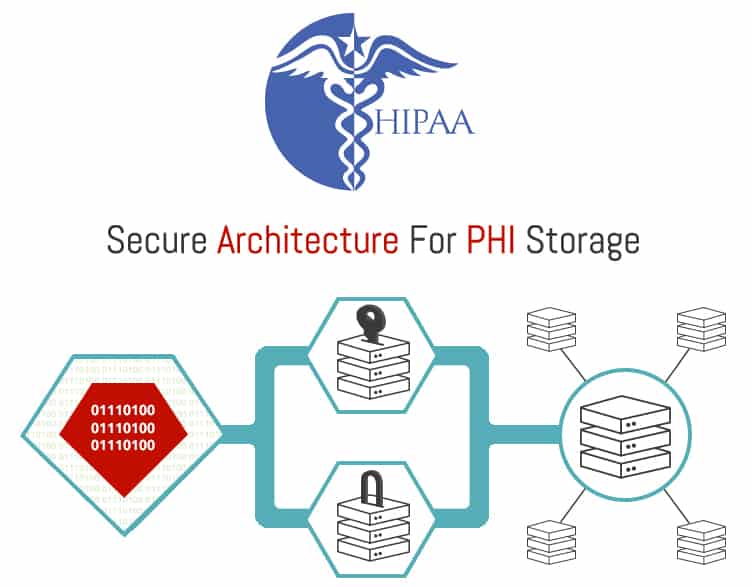
PatientGain.com HIPAA compliance for medical practice marketing
PatientGain uses a combination of secure infrastructure, strict internal protocols, compliant application design, and required Business Associate Agreements (BAAs) with clients. PatientGain specializes in providing a complete solution and an all-in-one technology platform to prevent practices from using standard, non-compliant tools for PHI sensitive data.
Foundational security and policies
- Secure hosting: PatientGain uses HIPAA and HITECH compliant infrastructure, including Amazon Web Services (AWS) and Google Cloud Platform, to securely host its servers and store data. Data is encrypted both in transit and at rest.
- Business Associate Agreement (BAA): PatientGain provides a standard BAA with each healthcare provider client, which is a legally required contract that outlines the responsibilities of both parties in protecting patient data. This legally binds PatientGain to uphold HIPAA standards.
- Access controls: The PatientGain platform uses role-based access controls to restrict access to protected health information (PHI). Only authorized staff with the necessary role access can view and manage sensitive data. For example, if you have assigned the role of “Administrator” to Bob, to one of your practice locations in Houston Texas, Bob will have wide access to the patient data, apps and HipaaServer’s dashboards. However, if Bob is assigned a role of “Operator” , and he has been given access to “Appointments” app only, he an only see the PHI data in appointments app. Hence there is restricted access for all users of the HipaaServer’s dashboards. HipaaServer’s is the secure hidden secret server for practice’s marketing.
- Staff training: All PatientGain staff who work for the company, regardless of their role with the company, receive regular and mandatory training on HIPAA regulations and security best practices. All staff are also background-checked.
- Audit logs: PatientGain’s HipaaServer implements audit logs to track user activity, which helps identify potential security breaches.
HIPAA-compliant marketing applications
- Secure website forms: The platform provides secure, HIPAA-compliant web forms for tasks like appointment requests and intake forms. Any PHI collected is stored directly on secure servers (HipaaServer), not in the standard WordPress database, which is not inherently compliant.
- Secure communication tools: PatientGain offers a suite of secure applications for patient engagement and marketing automation, including:
- CRM: A HIPAA-compliant Customer Relationship Management (CRM) system securely stores and organizes patient lead information.
- HIPAA compliant messaging: The platform apps use “consent” first approach with any patient messaging. HipaaServer also offers secure document exchange app.
- Virtual Assistant (S.A.R.A.): A compliant AI chatbot handles patient inquiries and appointment scheduling securely, ensuring all PHI is encrypted.
- Protected marketing data: PatientGain tracks marketing lead attribution within its secure system, connecting leads to their marketing source without exposing PHI to non-compliant third-party advertising tools like Meta Pixel.
- Compliant email marketing: All email marketing communications are handled within the secure platform, adhering to HIPAA standards.
Practices for minimizing risk
PatientGain follows specific practices to protect patient data from accidental exposure:
- No PHI in website database: For sites built with WordPress, PatientGain configures them to prevent patient information from being stored in the database, reducing risk.
- Secure data transfer: When patient data is transferred, such as from a practice’s Electronic Medical Record (EMR) system, it is done securely using encrypted HTTPS protocols.
- Proactive security: The company performs regular self-audits and security log reviews to identify and address vulnerabilities.
