Facebook Marketing for Urgent Care Clinics – Social Auto Pilot App $399/mon
What are key activities for Facebook Marketing for Urgent Care Clinics? 1) Posting 20 times per month 2) Advertising on Social Media platforms.
Your Urgent Care Center has a Facebook Page. Now what? While easy to sign up for a Facebook Page, not everyone knows how to use one to promote your urgent care center properly. Your doctors and staff might not even have any experience with social media, making it difficult to use this marketing tool properly. Below are some key activities you should engage in with your Facebook Business Page.
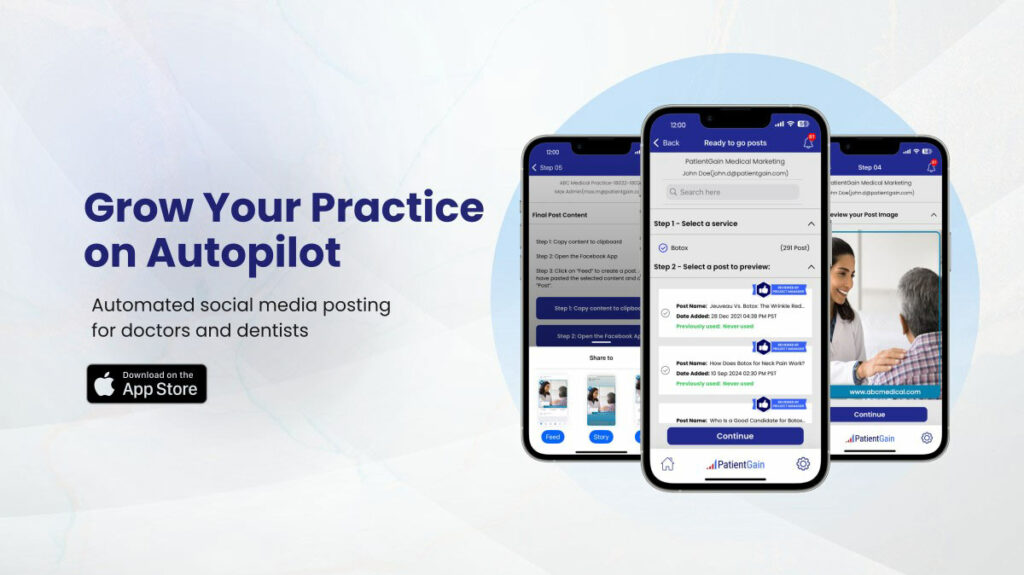
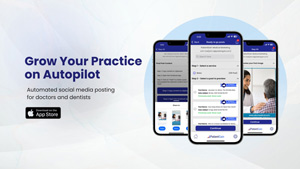
Step 1. Create A Facebook Business Page, Not A Profile
Facebook profiles are for actual people. Facebook Pages are for businesses, public figures, and other entities. Many urgent care centers make the mistakes of creating a “profile” for their urgent care center instead of a page. They assume the only way they can communicate with potential patients is to “friend” them through a profile. However, this does cause many issues and is not recommended. True, there is no way for a business to friend request a person. A person must “opt-in” and like a page. This relationship between a person and a business is what Facebook wants, and urgent care centers must follow the rules. Facebook may delete your profile if it discovers you are using it for business purposes. However, there are other advantages of having a page and not a profile.
- You are not limited to 5,000 connections.
- Access to insights and analytics
- Access to Facebook’s robust advertising platform
- More searchable online
- Different templates to choose from to present your business
- Giving multiple users different levels of access to a profile instead of sharing a log-in.
Step 2. Create Fill Out The About Page
Creating a Facebook page isn’t just about signing up for one. There is a lot of work that goes into filling out a complete Facebook Business page. Your “About” tab on your profile should be filled out with as much information as possible. Things you should have filled in include:
- Description of your Urgent Care Center
- Categories your business falls into
- Phone number and extension if applicable
- Website
- Contact Email Address
- Address and placing a marker on a map of where you are located and if you are located in a large building, like a mall
- Service area, if applicable
- Hours of operation
- Privacy Policy, if applicable
- Public WIFI name, if applicable.
Step 3. Post-Regularly On Your Profile
One of the worst things you can do is create a Facebook Business Page and never return to it again. You need to post regularly on your Facebook page. A patient who visits your page and sees your last post was three months ago, and the post before that was the previous year is not going to engage with you on Facebook. They may think your business is not in business at all. Commit to posting on Facebook at least five times a week. With that said, you do not want to over-post on Facebook. At most, you should aim to post twice a day on Facebook and no more. Posting more often than that can be too much and start to affect your engagement negatively. The only exceptions to this rule are public service type announcements such as inclement weather or if your urgent care center is closing early for some reason.
Step 4. Avoid Always Promoting Your Clinic
Not every post should be about your urgent care center. That gets entirely to “selly” and will turn off current and potential patients to follow your Facebook page. All in all, no more than 50% to 60% of your Facebook posts should be directly about your clinic, where you are just plugging the services. You need to mix up your posts with other content. Some things you could post about other than the services you offer include:
- Local Events
- National Health News
- Local Health News
- General Local News
- Local News From Organizations
- Announcements From Local Businesses
Step 5. Share New Content From Your Website
Are you offering a new service to your patients? Have you rewritten a page to provide more information about a health concern? Is there a new blog post on your website? These are great things to share on your Facebook page. There is a difference between sharing the same service every week and sharing a page where you expand on it. For example, patients may not be very interested in reading about the Sports Physical page you have every week. However, if you list a variety of sports and sports organizations in the area that require a Sports Physical, that might be of interest to your patients. New services and new blog posts also make great Facebook posts. Facebook does not show your post to every single person that likes your page, so posting these more than once should be part of your overall posting strategy.
Step 6. Behind The Scenes Posts
From time to time, post pictures and updates from your physicians and staff. Your regular patients will probably know a few faces, but providing some information about them, milestones in their life, and other fun stories will help make your page look more authentic. If you look at other Facebook Business Pages both within the healthcare industry and outside of it, these posts are common. Don’t share anyone’s information without their permission. However, if a doctor has gotten a new certification, a staff member has gotten married, or someone goes overseas to volunteer for something, post it! They make great stories and engagement for your followers.
Step 7. Advertise on Facebook with Ads & Boosting Posts
Unfortunately, the organic reach of the Facebook post has plummeted in the last decade. A tiny percentage of your followers will see a post you make. While posting frequently and encouraging your patients to get alerts when you post information helps negate this, you still are unlikely to reach everyone you want to reach with a regular post. Facebook has a powerful advertising platform that will not only reach your current followers, but you can target other people in your area as well. You can target particular demographics that your ads only show to a specific target audience.
In addition to placing ads, you can also “Boost” posts to increase their reach to current followers and their friends as well. Apply some targeting, and your post will appear in front of people who don’t follow your page. Often, new services and behind the scenes pictures benefit the most from these posts, and you can get some healthy engagement from people near your urgent care center.
Marketing on Facebook, like other marketing efforts, takes time to be successful. Put some effort and time into these Facebook marketing strategies, and your Facebook page can become a powerful tool to market your urgent care center.
4 Ways to Improve Your Urgent Care Center’s Experience
1) Reduce Wait Time in Your Clinic’s Lobby
No patient wants to wait long to be seen at an urgent care center. They came to your location because they didn’t want to spend hours in the emergency room or wait days for their regular doctor to be seen. Wait time is commonly defined as the time between the moment a patient walks through the door of your clinic and when they are seen by a provider. Wait time can easily be calculated in your patient management system. Taking the average of wait times from your patients can show you how quickly they are being seen and if there are any days of the week or times of the day that tend to have longer wait times. Streamlining your operations can often bring down overall wait times.
2) Measure Patient Satisfaction
Send patient satisfaction surveys to all patients. Surveying patients is another factor to consider when measuring patient experience. There may be a low wait time and a good patient per hour ratio, but if your patients are not happy with their care, those two numbers are less meaningful. You need to know how they feel about their visit to your clinic and if they would suggest it to friends and family. Ask every time they visit your clinic for feedback gauge satisfaction over a period of time.
3) Use EMR Data Effectively
Most of the urgent care centers do not utilize the hidden valuable data in the EMR systems. Using data from your patient management system, calculate the percentage of patients who return to your facility for further treatment. Patients who are not happy with your service are unlikely to return. Encourage your staff to make the patient experience as best as possible by explaining to the patient all aspects of their visit. Inform them where they can pick up their medication and advise them on what they can do to make their illness or injury heal quicker. Another effective way to encourage patients to come back to your clinic is calling a few days after their treatment to see how they are feeling. This call goes a long way to show your concern for a patient, and it is an excellent way to check in on them to ensure they are following through with the treatment given to them.
4) Use Online Reviews To Improve Your Online Reputation
Online reviews can either help or ruin your clinic. Being aware of online reviews and managing your reputation is key to any location. You need to monitor reviews left on Google, Facebook, and Yelp. Improve your online reputation by requesting reviews after patients have received service at your clinic. Yelp forbids the solicitation of reviews, but you can still ask patients to leave a review on Google or Facebook. Make it as easy as possible involving as few clicks as possible to leave a review. The more clicks it takes to leave a review, the more likely your patient will abandon the process.
