Implementing a HIPAA-compliant CRM for your medical or dental practice
Implementing a HIPAA-compliant CRM is a crucial step for any modern medical or dental practice looking to grow its patient base while rigorously protecting patient data. It’s a strategic marketing for your medical or dental practice. that merges marketing, operations, and legal compliance.

Why do you need a system to track patients who have expressed an interest in your services, but they are not ready to become a patient?
Before a patient becomes a patient, they are a prospect patient. 93% of the medical and dental practices do not use HIPAA compliant CRM for tracking leads, this means that 7% of the medical and dental practices are marketing savvy. However almost 100% of the medical and dental practices use an EMR (Electronic Medical Records) to track patients. Once a patient has filled all paper work, and they have officially been “sign-up” as a patient, EMR is the right place to store all patient history. However, before a potential patient becomes a patient, they are a “prospect” patient. So if you want to compete in today’s competitive medical or dental medicine, you must have a strategy to be the part of 7% of the practices who are taking advantage of the HIPAA Compliant CRM.
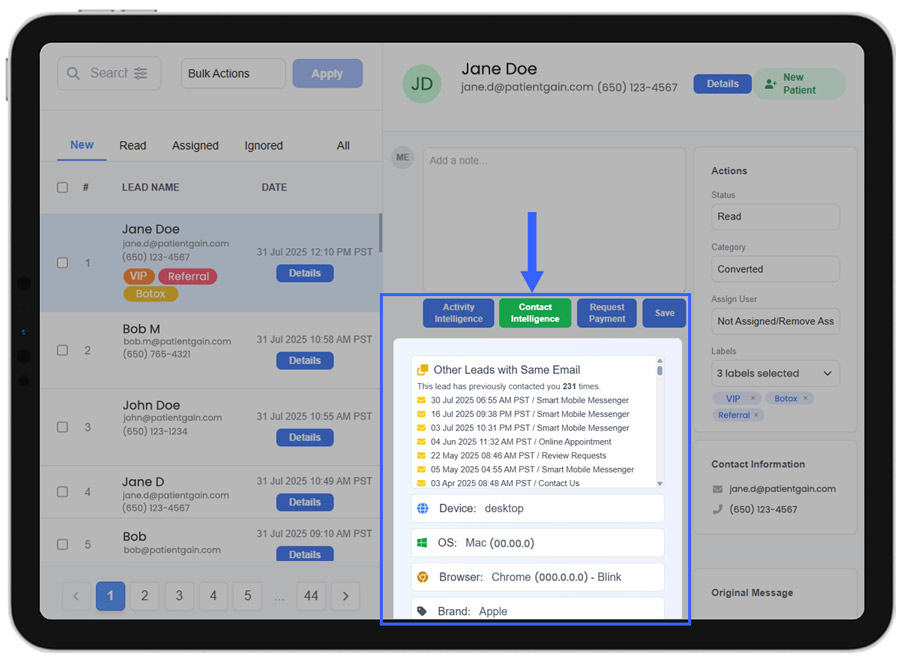
Do you need a HIPAA compliant CRM for tracking leads?
Yes, any medical practice, dental practice, medical spa that stores patient’s information – also known as PHI, must store information in a HIPAA compliant CRM. You cannot use non-hipaa compliant systems. This also includes social media apps, like Meta’s Leads Center app.
How to implement a HIPAA compliant CRM for your medical or dental practice?
First step is to evaluate and decide if you want:
Option A) Do it your self system – HIPAA compliant CRM.
Option B) Ready-to-go HIPAA compliant CRM designed for your healthcare specialty.
Phase 1: Planning and Vendor Selection
This is the most critical phase. Getting this right prevents future headaches, data breaches, and wasted investment.
Step 1: Define Your Goals and Needs
Before you look at any software, define what problem you are trying to solve.
- Are you losing leads? Do inquiries from your website or social media fall through the cracks?
- Is your patient follow-up inconsistent? Do you have a system for appointment reminders, post-treatment check-ins, or re-engaging past patients?
- Is your marketing ROI a mystery? Can you track which marketing channels (e.g., Google Ads, Facebook, local mailers) are actually bringing in new patients?
- Do you want to improve patient experience? Can you send personalized communications, like birthday wishes or educational content relevant to their treatments?
For a practice here in Palo Alto, a key goal might be to provide a tech-forward, seamless communication experience that local patients expect.
Step 2: Understand “HIPAA-Compliant” and the BAA
This is non-negotiable. A vendor simply claiming their software is “HIPAA-compliant” is not enough.
- The Business Associate Agreement (BAA): Under HIPAA law, any vendor that creates, receives, maintains, or transmits Protected Health Information (PHI) on your behalf is considered a “Business Associate.” You are legally required to have a signed BAA with them. This is a contract that obligates the vendor to uphold the same stringent data protection standards that your practice must follow.
- Your Key Question for Vendors: “Will you sign a Business Associate Agreement (BAA)?” If the answer is no, or they don’t know what that is, they are not a viable option. End the conversation immediately.
Step 3: Research and Vet Potential CRM Vendors
Look for vendors that specialize in or have specific offerings for the healthcare industry.
- Examples of Vendors:
- Healthcare-Specific CRMs: These are built from the ground up for medical practices (e.g., Aesthetix CRM, PatientPop).
- General CRMs with Healthcare Editions: Major players that offer a HIPAA-compliant version (e.g., HubSpot for Health, Salesforce Health Cloud).
- Practice Management Systems with Strong CRM Features: Many modern EMR/EHR systems (like Jane, Boulevard, or Dentrix Ascend) have robust, built-in CRM and marketing automation tools that are already integrated and compliant.
- Key Vetting Questions:
- “Will you sign a BAA?” (Worth asking again)
- “Where is your data stored? Is it on US-based, encrypted servers?”
- “What are your security protocols for data encryption, both at rest and in transit?”
- “Do you offer granular user permissions and audit logs?”
- “Can you provide references from other practices similar to mine?”
Phase 2: Implementation and Configuration
Once you’ve selected a vendor and signed the contract, the technical setup begins.
Step 4: Execute the Business Associate Agreement (BAA)
Do not allow any patient data, not even a single email address, to be transferred to the new system until the BAA is fully executed by both parties. This is your primary legal protection.
Step 5: Configure User Roles and Permissions
This is a core principle of HIPAA: Minimum Necessary Access. No employee should have access to more PHI than is absolutely necessary to do their job.
- Example Roles:
- Marketing Coordinator: Can see lead sources, campaign performance, and contact information, but cannot see clinical notes or treatment history.
- Front Desk/Patient Coordinator: Can see schedules, contact info, and appointment history, but cannot run marketing reports or modify email campaigns.
- Practice Manager/Doctor: Can see comprehensive data, including financial and clinical information, and has access to audit logs.
Step 6: Plan Data Migration
Decide what existing data needs to be moved into the CRM. Work with your vendor to ensure this is done via a secure, encrypted method. Start with a small batch of data to test the process before migrating everything.
Step 7: Customize Workflows
This is where the CRM starts working for you. Set up automation based on the goals you defined in Step 1.
- Palo Alto Dental Practice Example:
- Trigger: A potential patient fills out the “Invisalign Inquiry” form on your website.
- Automated Workflow:
- CRM creates a new lead, tags it “Invisalign Lead.”
- Instantly sends a personalized email: “Thanks for your interest in Invisalign at our Palo Alto practice! Here’s a link to some patient success stories…”
- Creates a task for your patient coordinator: “Call [Lead Name] within 2 hours to schedule a free consultation.”
Phase 3: Training, Go-Live, and Adoption
A powerful tool is useless if your team doesn’t use it correctly and securely.
Step 8: Conduct Comprehensive Team Training
Train your staff on both the how and the why.
- The “How”: How to use the software, track leads, and send messages.
- The “Why”: The critical importance of HIPAA rules. Emphasize what not to do, such as texting PHI from a personal phone or emailing records to a personal email address. All communications containing PHI must stay within the secure CRM platform.
Step 9: Go Live and Monitor
Launch the system. For the first few weeks, closely monitor its use to ensure workflows are running correctly and staff are following protocols. Be prepared to offer support and answer questions.
Phase 4: Ongoing Compliance and Optimization
Implementation is not a one-time event.
Step 10: Perform Regular Audits
Periodically use the CRM’s audit logs to review who is accessing patient data. This helps ensure that the principle of minimum necessary access is being upheld and allows you to spot any unusual activity early.
Step 11: Optimize Your Marketing and Communication
Use the data and reports from your CRM to make smarter business decisions. Which marketing campaigns have the best ROI? Where are your most valuable patients coming from? Use these insights to refine your strategy and continue to grow your practice.
By following this structured approach, your practice can successfully implement a HIPAA-compliant CRM that not only protects you legally but also becomes a powerful engine for patient acquisition and retention.
