Medical Website Domain Access
How to Give Access to Domain on Godaddy For Medical Website. GoDaddy Domain Access is 4 Steps Process. It Should Be Completed By The Domain Owner (Doctor)
Step by step instructions:
Login to your Godaddy account and then
on the top area – Under Account settings, select Delegate Access
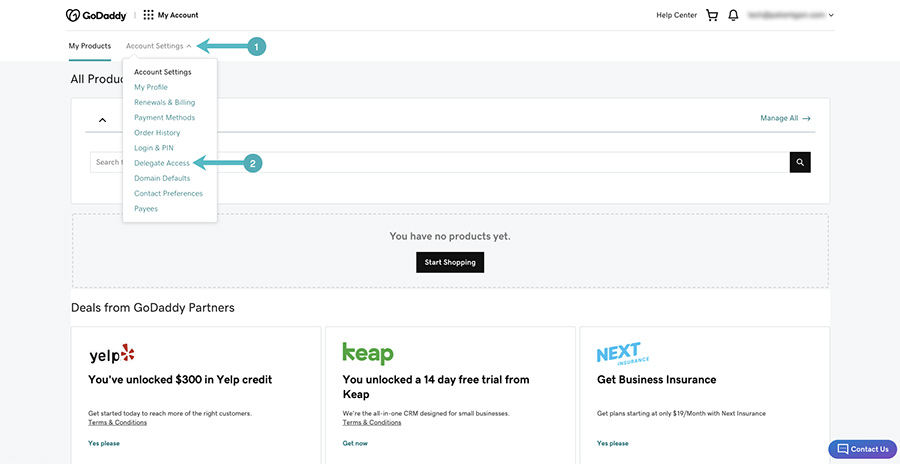
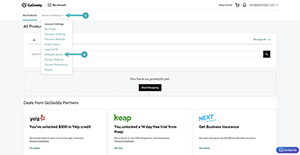
Then Click on Invite to Access
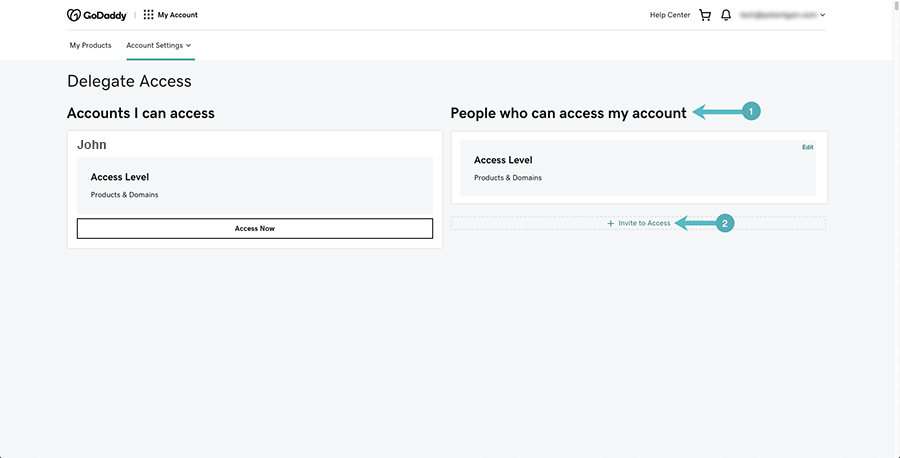
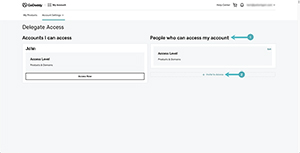
Copy and paste the following:
Name: PatientGain tech team
Email: tech@patientgain.com
Select: Products & Domains
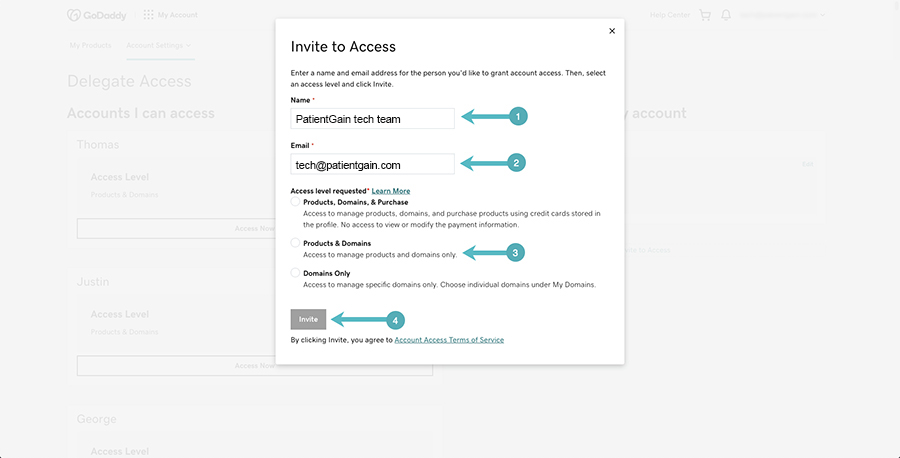

If you see the following, then you have completed the steps.
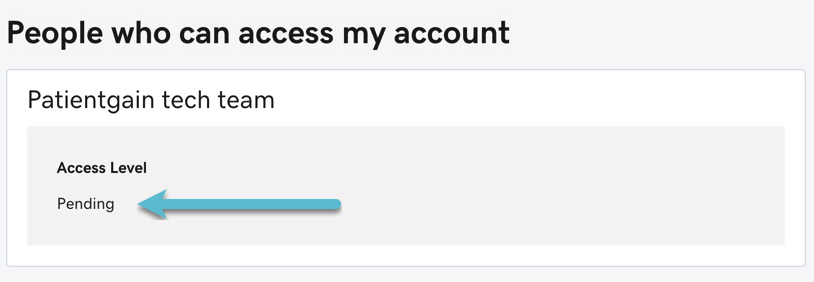
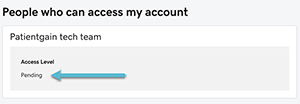
PatientGain staff will be informed and we will setup your domain.
Once it’s completed, we will inform you.
