How A Bad Medical Website Design Can Cost You Patients
For the vast majority of your patients, your medical practice’s website is going to be the gateway to your medical practice. Regardless if they are brand new to your facility or regular visitors, a bad website design can cost you, patients. Maintaining and growing your patient count is hard enough with the competition. Avoid giving your competitors an advantage they don’t deserve by avoiding these mistakes that can cause you to have a bad medical website.
Example of a Good Medical Website Design
(Based on conversion, and intelligent apps)
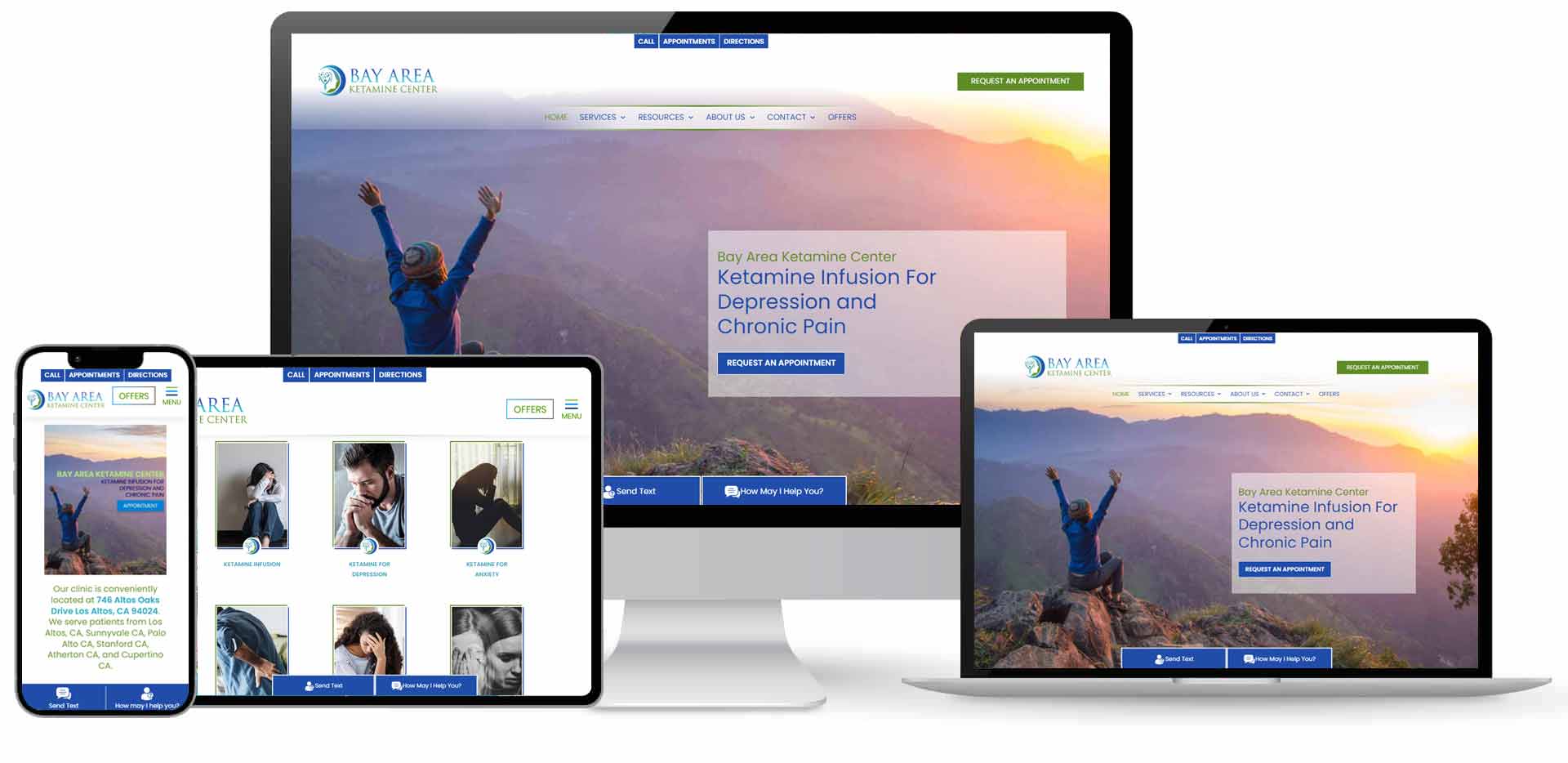
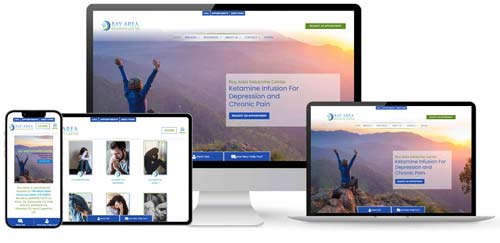
8 Mistakes that could cost you patients, every month.
No 1. An out of date website
An out of date implies 2 main things: a) Design of the website b) Information on the website.
You may not see your patients regularly, so it is essential to keep your website up to date with all of the most critical information. Anytime any of these pieces of information changes, you should update your website:
- Hiring or departure of doctors
- Changes in the hours or days of operation
- Change in services offered
- Change in location
- Change in a phone number
If a regular patient encounters any of these problems trying to contact your medical practice or only finds out this information when they arrive, it will be tremendously frustrating. Their frustration will be multiplied if your website is still displaying the incorrect information. This negative experience could drive them to a competitor.
The first time a patient visits your website, you have a very narrow window of time to grab their attention and convert them into a lead. Avoid these mistakes, so they do not slip through your fingers and move on to your competitors!
No 2. Very slow loading website
Studies show you have less than 4 seconds on average to get the attention of someone with a website. If load time takes any longer than that, there is a dramatic decrease in conversion. Your medical website is visited by patients, using mobile devices, approx 82 percentage of the time. So the mobile site must load within 4 seconds, and you only have 14 seconds to “engage” a patient so they can take an action. Ensure your website runs fast and avoid these everyday things that will slow down your website:
- Uncompressed photos / large size images on mobile sites will slow your website.
- Hosted videos
- Over optimized code
- Server is slow and burdened with too many requests
- Code of the website – for example you could be using and outdated version of wordpress (or any other website hosting software)
- Database behind the website is too old.
Slow load speed hurts not only potential leads but also your returning patients. No one wants to wait for a website to load for them slowly, and it may drive them to seek services elsewhere. Again, compress your pictures and host your videos elsewhere. You also may want to check with your website provider to ensure your site is not hosted on an old server that can not handle today’s web traffic loads.
No 3. No contact information
Some doctors are so concerned about HIPAA; they make it difficult for patients to contact them. Your website should have the phone number not only on the home page but at the top of every service page. Do not use an email address posted to your website, and instead use a secure submission form that will send the message to your doctors or staff.
No 4. Undefined medical services
When you list the services of your medical practice, be specific as possible. By only stating general services, chances are you are going to get a patient you can not serve. This negative experience could lead to a negative review from a patient. Another issue with not specifying what your medical practice can treat or services it provides are patients moving on to a competitor, thinking they can get assistance there. For example, instead of saying, “We have vaccines available,” list out every single vaccine you generally carry. Not only will this help with your search rankings, but educate your visitors about what you can do for them.
No 4. Call for action details
It would be best if you never asked a patient to call for details unless the service you offer is personalized for a patient and only available on a case by case basis. If you can write up what precisely those details are and post them online, you should. Again, this only serves to educate your patients and can improve your overall search rankings. While you want to provide content for potential patients to digest, you also do not want to give a detailed, technical thesis, full of medical jargon they may not understand. Find a happy medium between concise and a novella.
No 5. Color and font selection
You may have the best content compared to your competitors, and search engines may be digesting it like an all you can eat buffet. However, if you have selected clashing, conflicting colors, and a font that is hard to read, you will lose patients. There is no need to be flashy with your font selection or color choices. Picking an unusual font may be useful for your logo, but it is not when you want to educate a potential patient. Choosing colors that conflict with each other will strain the eyes of patients, causing them to move on to another healthcare choice.
No 6. Friction points
“Friction Points” is a term used in retail sales describing the steps it takes to make a sale. Whenever you can remove a friction point, you increase your chances of conversion. In the world of healthcare, a friction point is a step a patient has to take to achieve a goal. These goals can include making an online appointment, getting details about a service, or accessing their medical records. Review the steps of the most common things your patients use your website for and see if there is anything that can be streamlined. If a service is popular, eliminate any clicks it takes to get there. If online appointments are something your patients crave, make them available directly from your home page.
No 7. Limited website usefulness
How useful is your website? Does it provide a way to communicate securely with a doctor or staff? Does it provide information about the services offered? Are there links to social media channels or to sign up for newsletters? Is your website just a single page with an address and a phone number?
If your website is useless, forcing a patient to call every time they need something, they are going to search for other solutions when they can’t reach your staff. You should, if possible, provide as much information and functionality to your website. The more your website can do, the less your staff has to do, and the chances of your patients exploring their healthcare options decline.
No 8. Requiring patients to sign in for every visit
Do you have a website with multiple locations with different experiences depending on which location a patient visits? Does your website require a patient to login to unlock functionality? Avoid having any parts of your website that requires a patient to jump through hoops to get the information they are looking for during their visit. HIPAA related information needs to be secured, but if you can figure out a way to provide information without them entering their location manually or logging om, the better. From time to time, patients will forget their passwords, and the process of resetting it can be a hassle.
Once you’ve acquired a new patient, you need to keep them! Avoid these common mistakes that could cause them to look for your services elsewhere. Losing a patient to a competitor not only drives down your patient count but also gives your rivals an opportunity to showcase why patients leave your practice for their location.
There are many good medical website design companies who can help you correct these mistakes, and you’ll make your website work harder for you to increase your patient count!
