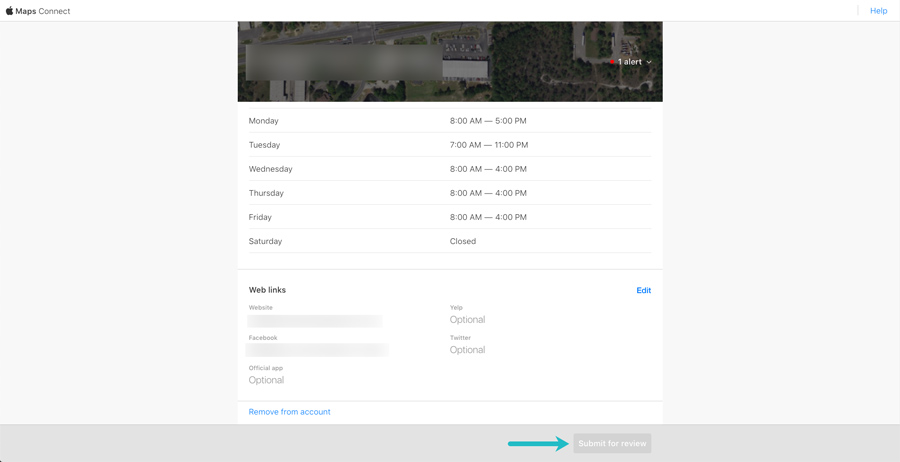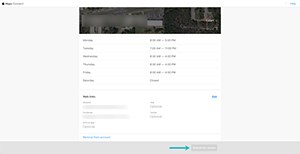Local SEO For Dentists: How to Create Apple Maps Listings
Apple Maps Guide.
This setup applies to all healthcare practices, including doctors, dentists, surgeons.
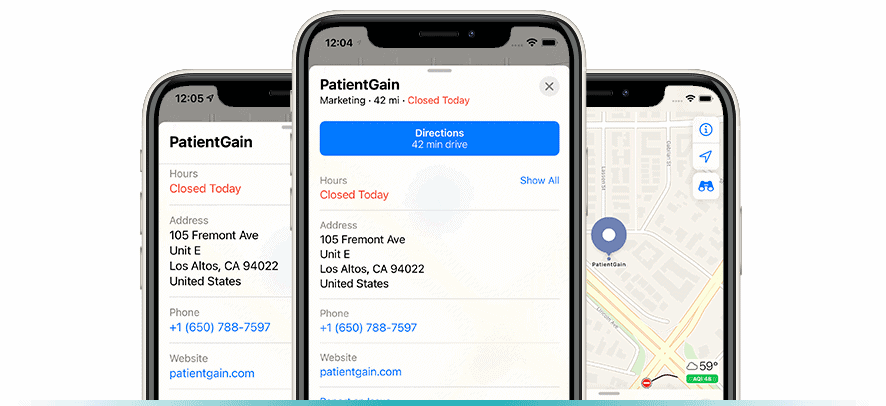
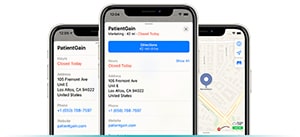
First go to – mapsconnect.apple.com
Then you will see two options:
1) Sign In: Login in to your Existing Apple ID
2) Create an Account: Create an Apple ID
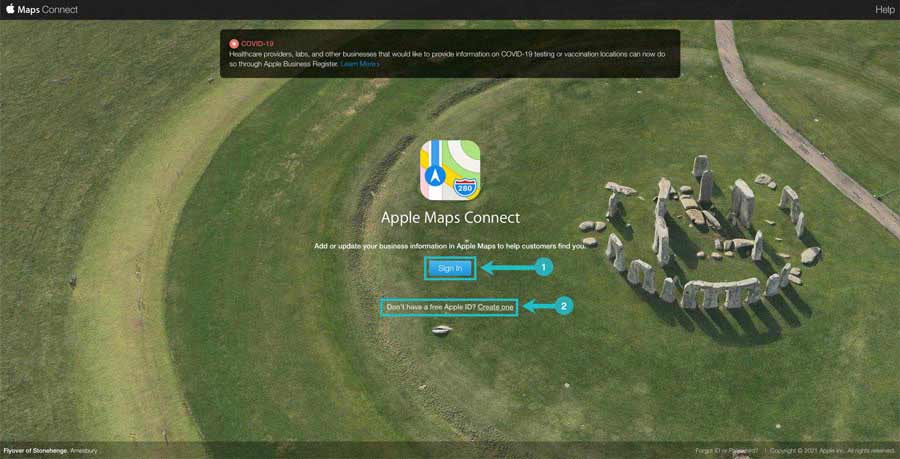
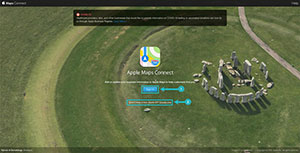
Then, Search for your Business name:
1) Add Business Name
2) Add Location of the Business
3) Click on Search Button
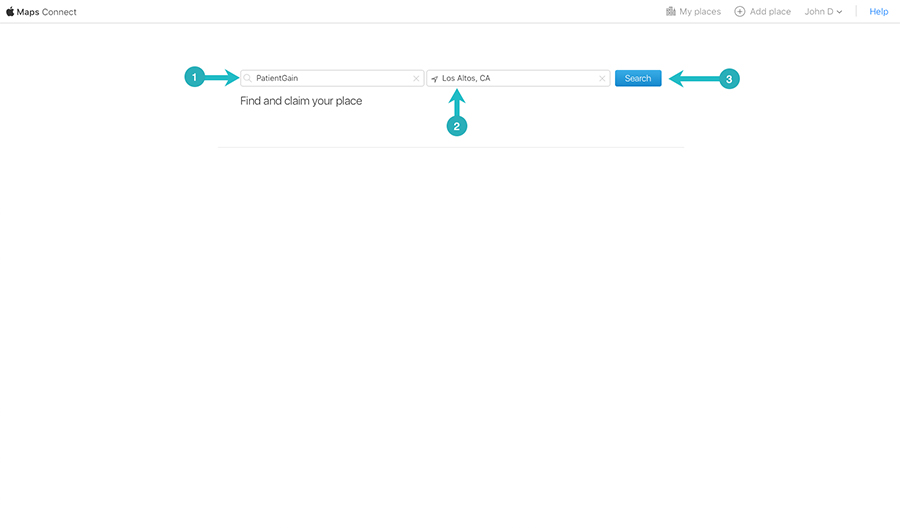

Now, click on “Add new place”.
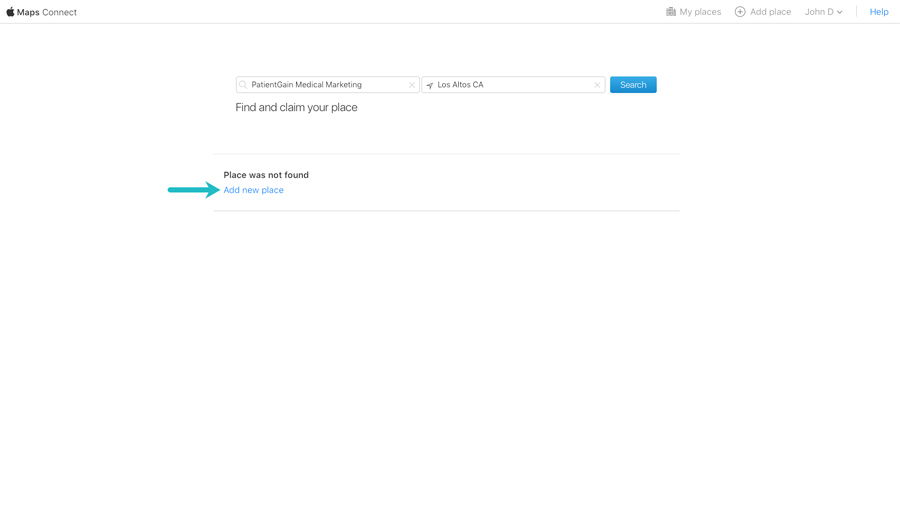
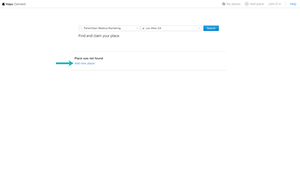
Next, Fill out the Information of your business as follow:
1) Company Name: Complete name of the Business – For e.g. “PatientGain Medical Marketing”
2) Country Region: United States
3) Category: Please choose the category of your business – For e.g. “Medical”
4) Phone Number: Enter phone number of the Business
5) Place Status: Please choose “This Place is open”
6) Apple Pay: Please choose if you select Apple Pay or not.
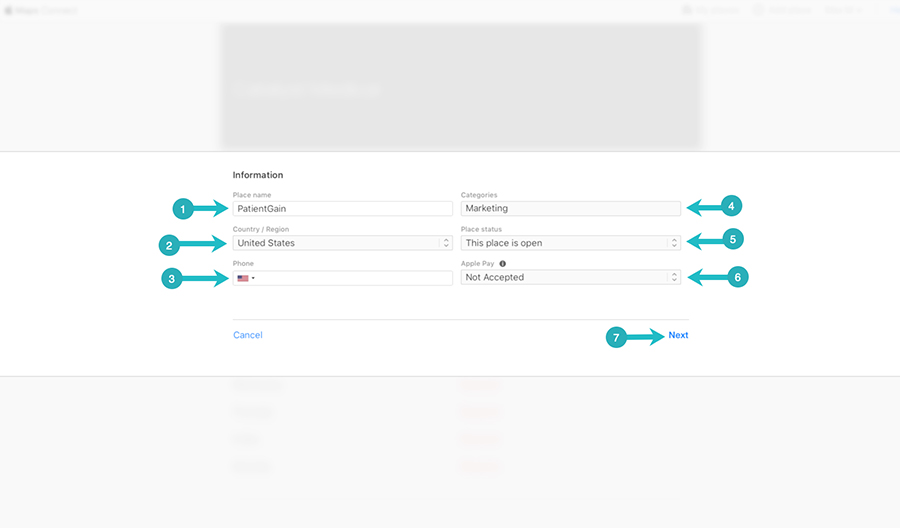

Then, You will get a verification call from Apple Maps. Please click on “Call me now”.
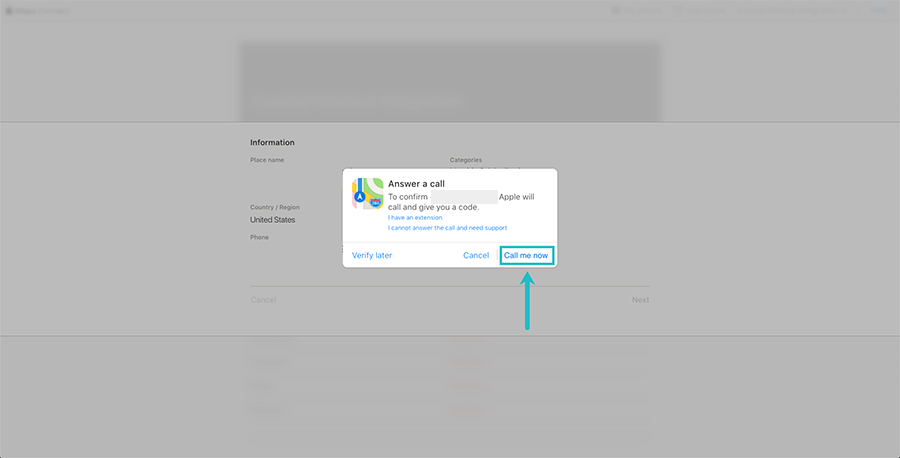

Then, Please fill out your complete address:
1) Full Street address
2) Unit, suite, etc
3) City
4) Zip Code
5) State/ province
6) Then click on “Next”
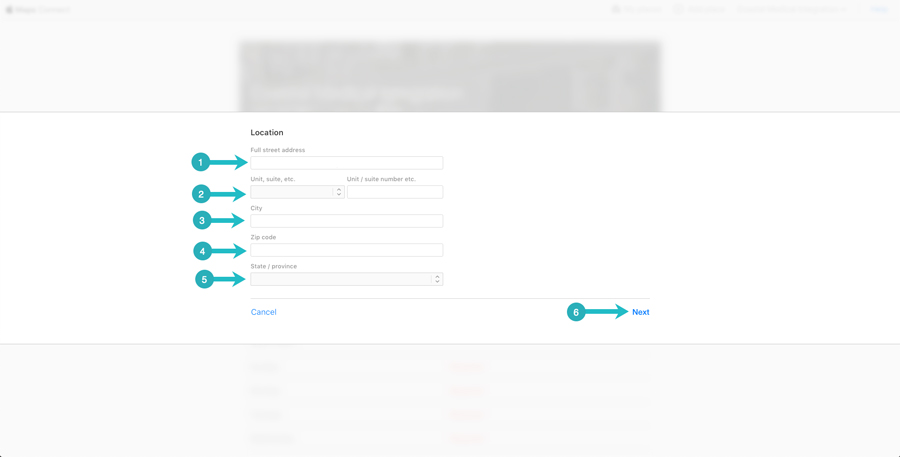

Now, adjust the pointer of your address on the map and click on “Next”.
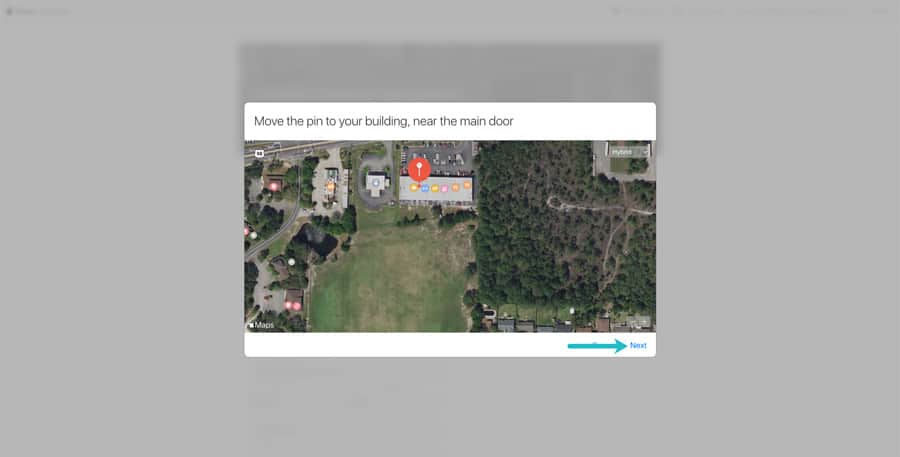

Then, add your business hours and click on “Next”.
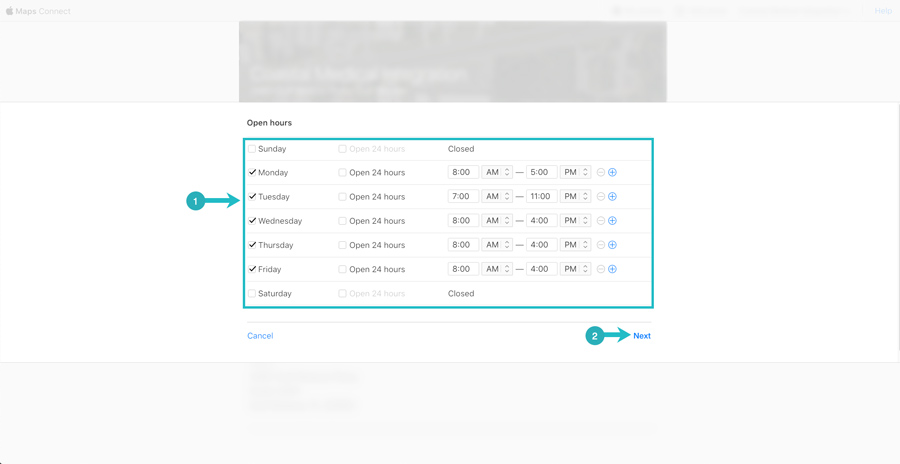

Now, add your website and social media links:
1) Website URL
2) Facebook Page link
3) Yelp page link
4) Twitter Page link
5) Click on “Next”
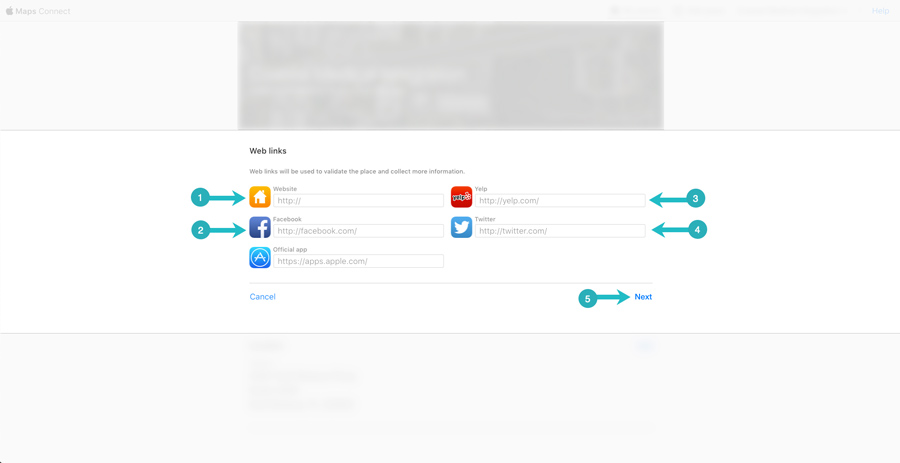

Then, click on “Submit for Review”.